1、springmvc路径跳转配置
目录结构
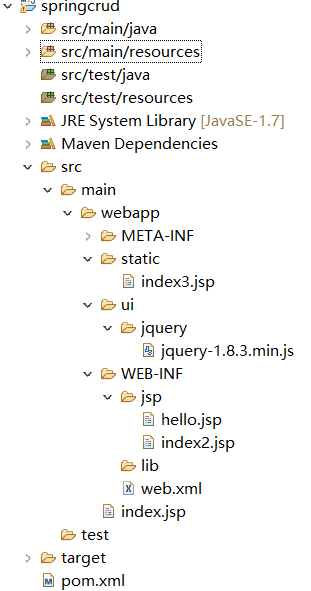
控制层
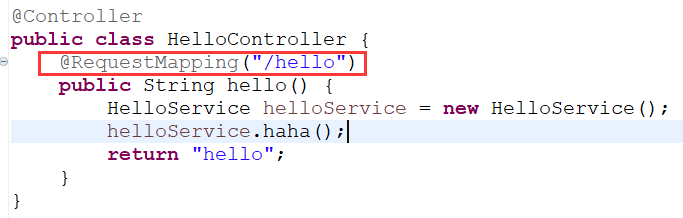
1 |
|
index.jsp
1 |
|
2、springmvc获取请求参数,封装数据到请求域
前台
1 |
|
控制层
处理方式一:
方法参数为Map或者ModelMap类型,数据封装到Map或者Modelmap类型中,其实就是将数据放入到请求域当中
1 |
|
处理方式二:
用ModelAndView作为返回值,可以将数据放到请求域中且指定返回的视图
1 |
|
前台获取
1 |
|
3、springmvc处理文件上传
springmvc.xml增加如下配置
1 |
|
前台表单提交
1 |
|
控制层
1 |
|
4、springmvc返回json数据
pom.xml加入依赖
1 |
|
控制层
1 |
|

