Lombok原理及使用
下载
IDEA安装Lombok插件
Add the Lombok IntelliJ plugin to add lombok support for IntelliJ:
Go to File > Settings > Plugins
Click on Browse repositories…
Search for Lombok Plugin
Click on Install plugin
Restart IntelliJ IDEA
Maven引入Lombok
<dependencies>
<dependency>
<groupId>org.projectlombok</groupId>
<artifactId>lombok</artifactId>
<version>1.18.4</version>
<scope>provided</scope>
</dependency>
</dependencies>
Java Decompiler
Lombok验证
通过Java Decompiler验证class文件
Lombok原理
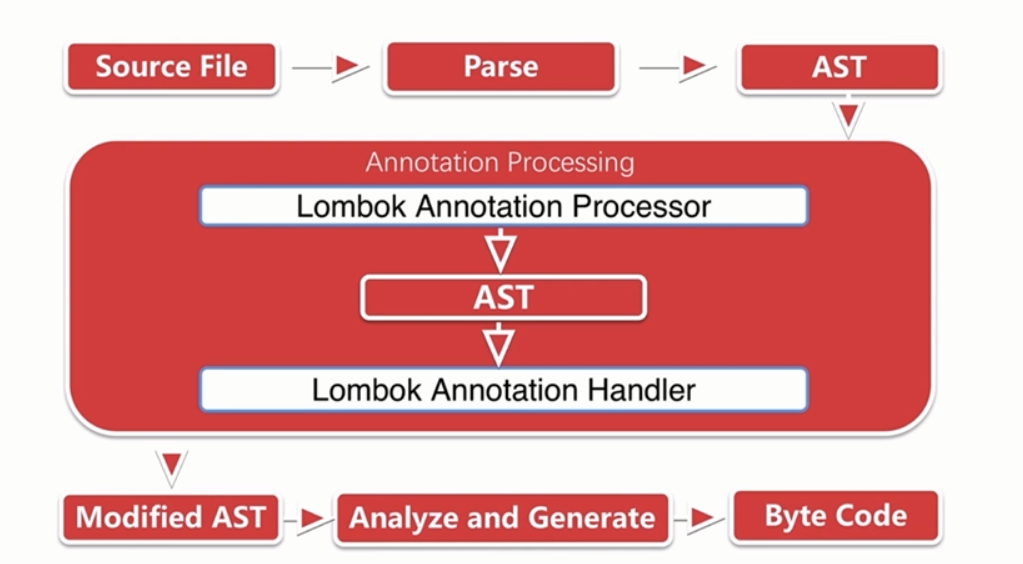
Maven环境隔离
项目环境
本地开发环境(Local)
开发环境(Dev)
测试环境(Beta)
线上环境(Prod)
目录初始化
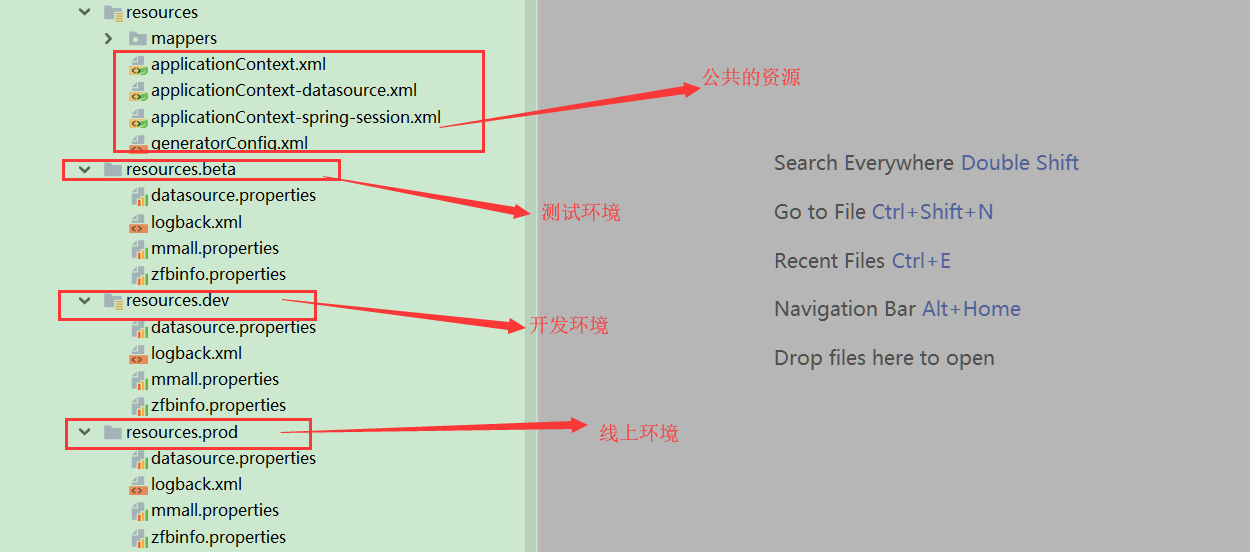
配置pom.xml
build节点中的resources中增加resource节点
<resources>
<resource>
<directory>src/main/resources.${deploy.type}</directory>
<excludes>
<exclude>*.jsp</exclude>
</excludes>
</resource>
<resource>
<directory>src/main/resources</directory>
</resource>
</resources>
project节点中增加profiles节点
<profiles>
<profile>
<id>dev</id>
<activation>
<activeByDefault>true</activeByDefault>
</activation>
<properties>
<deploy.type>dev</deploy.type>
</properties>
</profile>
<profile>
<id>beta</id>
<properties>
<deploy.type>beta</deploy.type>
</properties>
</profile>
<profile>
<id>prod</id>
<properties>
<deploy.type>prod</deploy.type>
</properties>
</profile>
</profiles>
IDEA中设置默认环境
在IDEA右侧Maven Projects,选中本地开发环境对应的的环境,点击右下角出现import changes进行更新
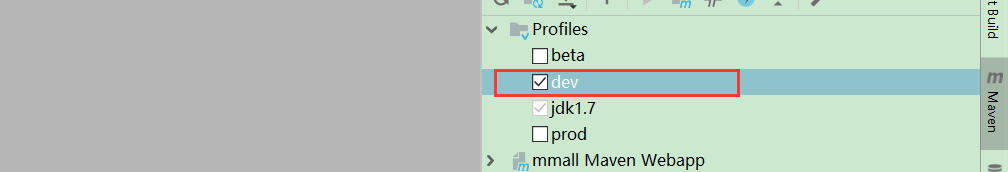
这里设置的默认环境作用于IDEA中配置的Tomcat启动时发布部署的war包
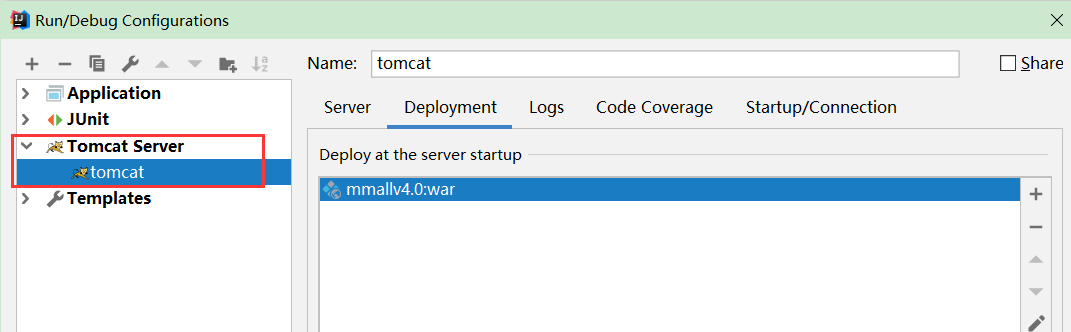
编译打包命令
开发环境
手动打war包
mvn clean package -Dmaven.test.skip=true -Pdev
线上环境
mvn clean package -Dmaven.test.skip=true -Pprod
验证
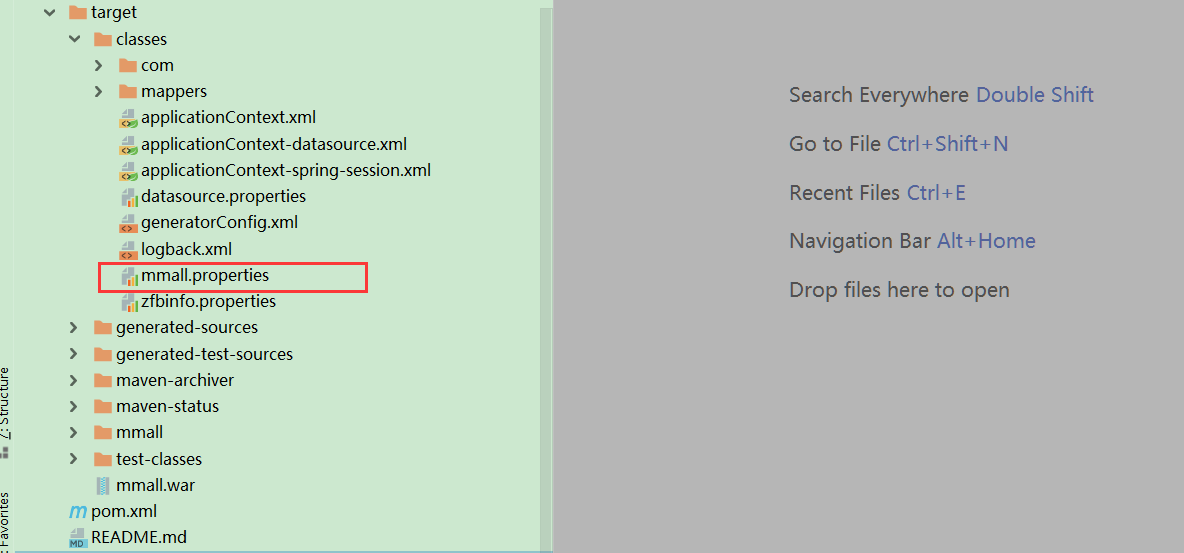
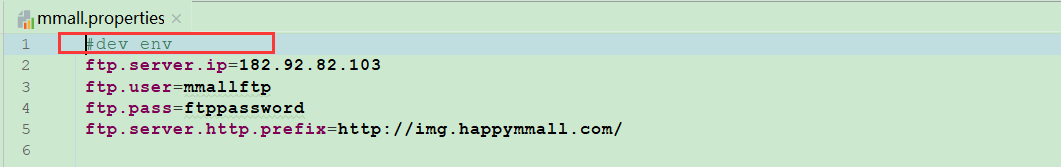
Tomcat集群搭建
原理
通过Nginx负载均衡进行请求转发
单机部署多应用
单机部署多个Tomcat,第一个Tomcat不变,修改第二个Tomcat
配置环境变量
修改/etc/profile增加Tomcat环境变量
#tomcat
export CATALINA_BASE=/opt/module/tomcat1
export CATALINA_HOME=/opt/module/tomcat1
export TOMCAT_HOME=/opt/module/tomcat1
export CATALINA_BASE_2=/opt/module/tomcat2
export CATALINA_HOME_2=/opt/module/tomcat2
export TOMCAT_HOME_2=/opt/module/tomcat2
#export PATH=$PATH:$CATALINA_HOME/bin
source /etc/profile使配置文件立即生效
编辑catalina.sh
进入/opt/module/tomcat2/bin目录,编辑catalina.sh
# OS specific support. $var _must_ be set to either true or false.
export CATALINA_BASE=$CATALINA_BASE_2
export CATALINA_HOME=$CATALINA_HOME_2
编辑server.xml
进入/opt/module/tomcat2/conf目录,编辑server.xml,修改3个端口,为了方便,每个端口号加上1000
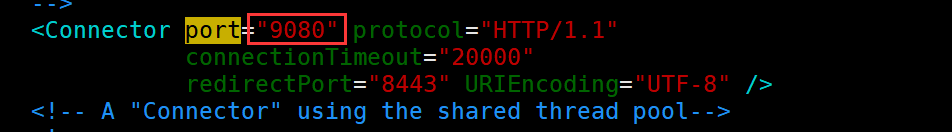
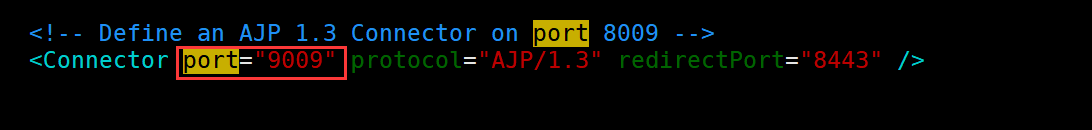
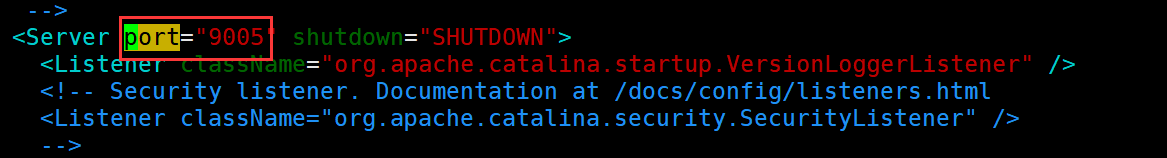
启动
启动Tomcat2
[root@192 bin]# pwd
/opt/module/tomcat2/bin
[root@192 bin]# ./startup.sh
Using CATALINA_BASE: /opt/module/tomcat2
Using CATALINA_HOME: /opt/module/tomcat2
Using CATALINA_TMPDIR: /opt/module/tomcat2/temp
Using JRE_HOME: /usr/java/jdk1.7.0_80
Using CLASSPATH: /opt/module/tomcat2/bin/bootstrap.jar:/opt/module/tomcat2/bin/tomcat-juli.jar
Tomcat started.
启动Tomcat1
[root@192 bin]# pwd
/opt/module/tomcat1/bin
[root@192 bin]# ./startup.sh
Using CATALINA_BASE: /opt/module/tomcat1
Using CATALINA_HOME: /opt/module/tomcat1
Using CATALINA_TMPDIR: /opt/module/tomcat1/temp
Using JRE_HOME: /usr/java/jdk1.7.0_80
Using CLASSPATH: /opt/module/tomcat1/bin/bootstrap.jar:/opt/module/tomcat1/bin/tomcat-juli.jar
Tomcat started.
多机部署多应用
多个服务器并且每个服务器只安装一个Tomcat,要保证它们之间的网络是互通的,方可集群,Nginx在任意一台服务器上即可,也可单独把Nginx服务独立出来一台。
Nginx负载均衡实现
负载均衡常用策略
轮询
默认
优点:实现简单
缺点:不考虑每台服务器处理能力
权重
优点:
考虑了每台服务器处理能力的不同,weight默认是1
ip hash
优点:
能实现同一个用户访问同一个服务器,可以不改变现有技术架构,直接实现横向拓展
缺点:
导致服务器请求(负载)不平均(完全依赖ip hash的结果)
在ip变化的环境下无法服务
url hash(第三方)
优点:
能实现同一个服务器访问同一个服务器
缺点:
根据url hash分配请求会不平均,请求频繁的url会请求到同一个服务器上的
fair(第三方)
缺点:
按后端服务器的响应时间来分配请求,响应时间短的优先分配
负载均衡策略权重配置
编辑/usr/local/nginx/conf/nginx.conf文件,追加
###########################vhost##############################################
include vhost/*.conf;
在/usr/local/nginx/conf目录下,新建vhost文件夹
在/usr/local/nginx/conf/vhost目录下,编辑www.mytest.com.conf配置文件
[root@192 sbin]# cat ../conf/vhost/www.mytest.com.conf
upstream 127.0.0.1{
server 127.0.0.1:8080 weight=1;
server 127.0.0.1:9080 weight=2;
}
#Start www.mytest.com
server {
listen 80;
server_name www.mytest.com;
access_log /usr/local/nginx/logs/access.log combined;
index index.html index.htm index.php;
# send request back to apach
location / {
proxy_pass http://127.0.0.1;
}
}
验证
替换/opt/module/tomcat2/webapps/ROOT目录下tomcat.png
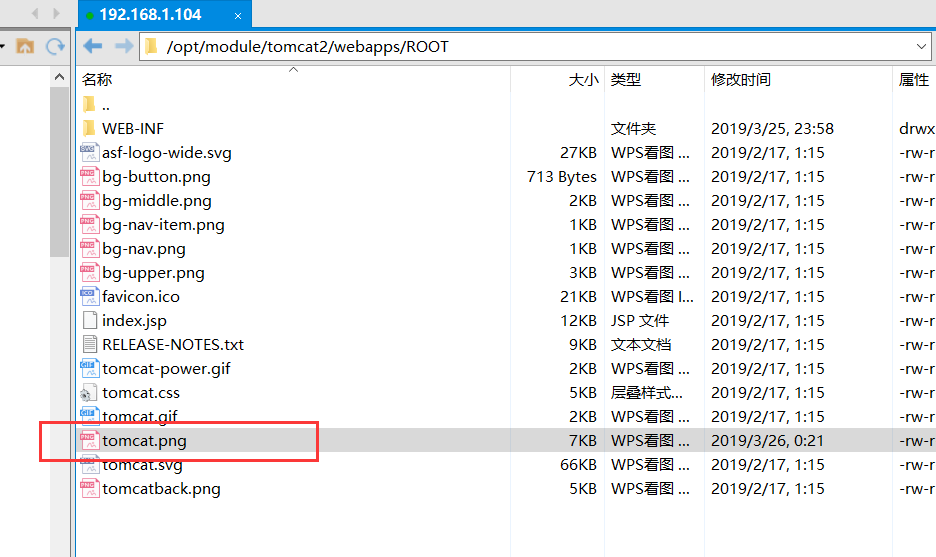
访问www.mytest.com,请求分流一下打到Tomcat1,一下打到Tomcat2,Nginx负载均衡策略权重Tomcat2配置weight=2,Tomcat1配置weight=1,所以访问到Tomcat2的概率是Tomcat1的2倍
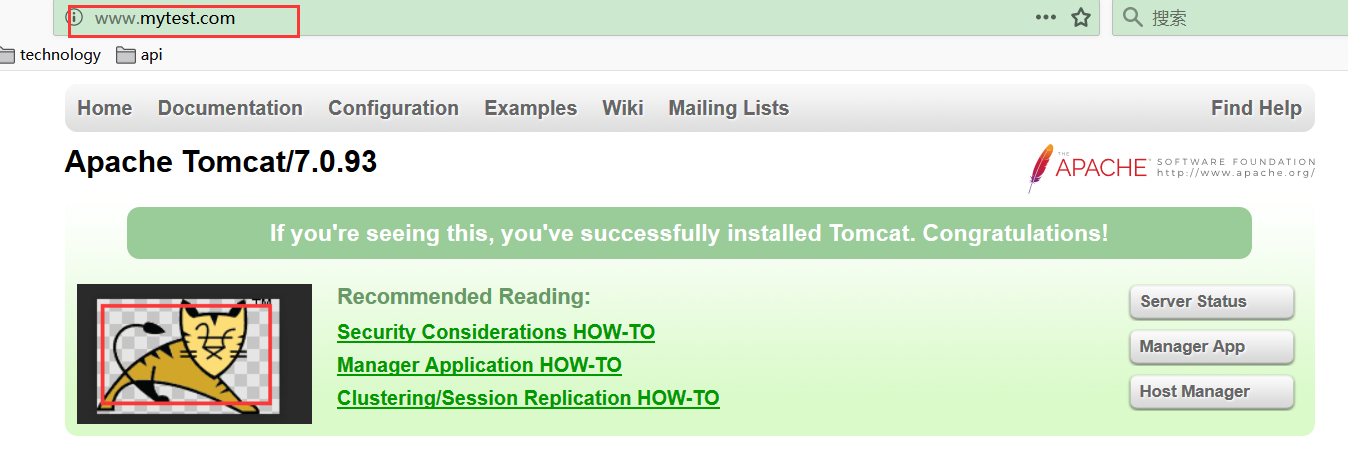
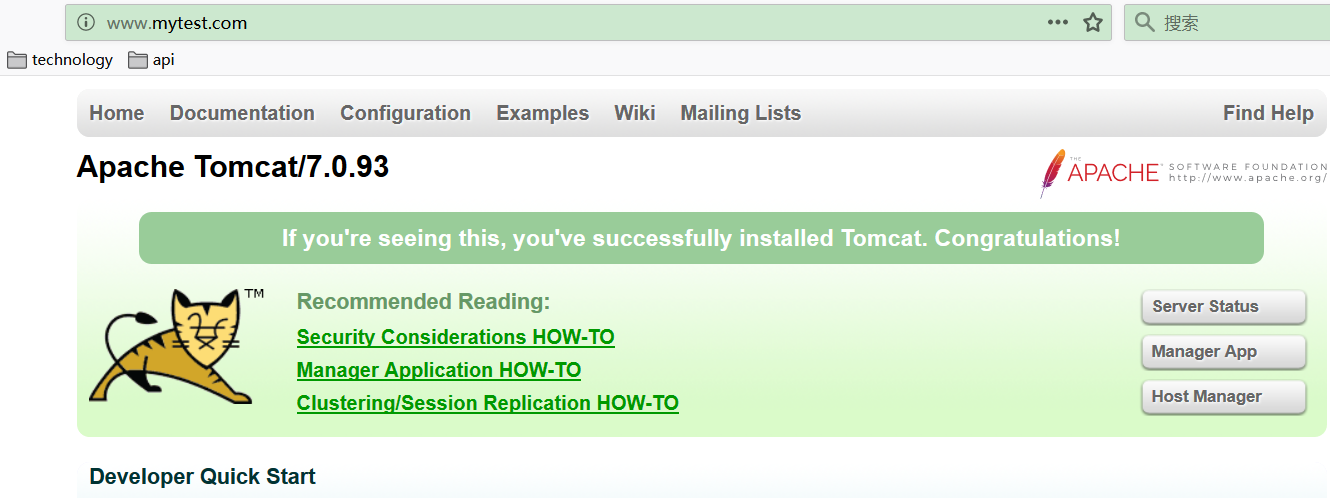
坑
Session登录信息存储及读取的问题
轮询
登录的时候登录了A服务器,session信息存储到A服务器上了
Nginx负载均衡策略使用轮询或者最小连接会导致,第一次访问A服务器,第二次可能访问到B服务器,这个时候存储在A服务器上的session信息在B服务器上读取不到。
ip hash
Nginx负载均衡策略使用ip hash,那么登录信息还可以从A服务器上访问,但是这个有可能造成某些服务器压力过大,某些服务器又没有什么压力,这个时候压力过大的机器(包括网卡带宽)有可能成为瓶颈,并且请求不够分散。
服务器定时任务并发的问题
假设有定时关单的Job,单个Tomcat没有任何问题,但是在集群环境下,Spring Schedule定时执行的时候,会都一起执行,会导致数据错乱和资源浪费
Redis
简介
高性能的key-value数据库
内存数据库,支持数据持久化
安装
linux下载redis-2.8.0.tar.gz
windows
解压
[root@192 soft]# tar -zxvf redis-2.8.0.tar.gz -C /opt/module/
服务端
启动
直接启动
默认是6379端口
[root@192 src]# pwd
/opt/module/redis-2.8.0/src
[root@192 src]# ./redis-server
[6448] 26 Mar 18:30:37.044 # Warning: no config file specified, using the default config. In order to specify a config file use ./redis-server /path/to/redis.conf
[6448] 26 Mar 18:30:37.045 * Max number of open files set to 10032
_._
_.-``__ ''-._
_.-`` `. `_. ''-._ Redis 2.8.0 (00000000/0) 64 bit
.-`` .-```. ```\/ _.,_ ''-._
( ' , .-` | `, ) Running in stand alone mode
|`-._`-...-` __...-.``-._|'` _.-'| Port: 6379
| `-._ `._ / _.-' | PID: 6448
`-._ `-._ `-./ _.-' _.-'
|`-._`-._ `-.__.-' _.-'_.-'|
| `-._`-._ _.-'_.-' | http://redis.io
`-._ `-._`-.__.-'_.-' _.-'
|`-._`-._ `-.__.-' _.-'_.-'|
| `-._`-._ _.-'_.-' |
`-._ `-._`-.__.-'_.-' _.-'
`-._ `-.__.-' _.-'
`-._ _.-'
`-.__.-'
[6448] 26 Mar 18:30:37.046 # Server started, Redis version 2.8.0
指定端口启动
[root@192 src]# ./redis-server --port 6380
[6457] 26 Mar 18:32:55.317 * Max number of open files set to 10032
_._
_.-``__ ''-._
_.-`` `. `_. ''-._ Redis 2.8.0 (00000000/0) 64 bit
.-`` .-```. ```\/ _.,_ ''-._
( ' , .-` | `, ) Running in stand alone mode
|`-._`-...-` __...-.``-._|'` _.-'| Port: 6380
| `-._ `._ / _.-' | PID: 6457
`-._ `-._ `-./ _.-' _.-'
|`-._`-._ `-.__.-' _.-'_.-'|
| `-._`-._ _.-'_.-' | http://redis.io
`-._ `-._`-.__.-'_.-' _.-'
|`-._`-._ `-.__.-' _.-'_.-'|
| `-._`-._ _.-'_.-' |
`-._ `-._`-.__.-'_.-' _.-'
`-._ `-.__.-' _.-'
`-._ _.-'
`-.__.-'
[6457] 26 Mar 18:32:55.318 # Server started, Redis version 2.8.0
指定配置文件配置启动
配置文件修改端口,登录密码
[root@192 redis-2.8.0]# pwd
/opt/module/redis-2.8.0
[root@192 redis-2.8.0]# vim redis.conf
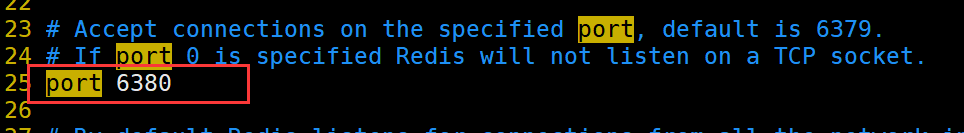
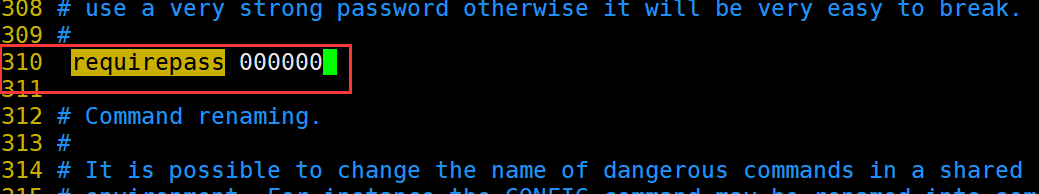
[root@192 src]# ./redis-server ../redis.conf
[6468] 26 Mar 18:37:12.957 * Max number of open files set to 10032
_._
_.-``__ ''-._
_.-`` `. `_. ''-._ Redis 2.8.0 (00000000/0) 64 bit
.-`` .-```. ```\/ _.,_ ''-._
( ' , .-` | `, ) Running in stand alone mode
|`-._`-...-` __...-.``-._|'` _.-'| Port: 6380
| `-._ `._ / _.-' | PID: 6468
`-._ `-._ `-./ _.-' _.-'
|`-._`-._ `-.__.-' _.-'_.-'|
| `-._`-._ _.-'_.-' | http://redis.io
`-._ `-._`-.__.-'_.-' _.-'
|`-._`-._ `-.__.-' _.-'_.-'|
| `-._`-._ _.-'_.-' |
`-._ `-._`-.__.-'_.-' _.-'
`-._ `-.__.-' _.-'
`-._ _.-'
`-.__.-'
[6468] 26 Mar 18:37:12.959 # Server started, Redis version 2.8.0
关闭
直接关闭
[root@192 src]# ./redis-cli shutdown
指定端口关闭
启动如果指定了端口,关闭必须指定端口
[root@192 src]# ./redis-cli -p 6379 shutdown
指定端口、ip地址、密码关闭
启动指定配置文件启动,配置文件修改了端口、密码,关闭的时候必须指定端口、密码
[root@192 src]# ./redis-cli -p 6380 shutdown
(error) NOAUTH Authentication required.
[root@192 src]# ./redis-cli -p 6380 -h 127.0.0.1 -a 000000 shutdown
[root@192 src]# ps -ef | grep redis
root 6526 6337 0 18:51 pts/6 00:00:00 grep redis
[root@192 src]#
客户端
连接服务端
直接连接
服务端默认启动,客户端可以直接默认连接
[root@192 src]# ./redis-cli
127.0.0.1:6379> keys *
1) "b"
2) "hash"
3) "a2"
4) "a1"
5) "1"
6) "hash2"
7) "word"
8) "a"
9) "a3"
127.0.0.1:6379> quit
指定端口连接
服务端指定端口启动,客户端启连接必须指定端口
[root@192 src]# ./redis-cli -p 6379
指定端口、ip连接
[root@192 src]# ./redis-cli -p 6379 -h 127.0.0.1
指定端口、ip、密码连接
服务端指定配置文件启动,配置文件修改了端口、密码,客户端连接必须指定端口、密码
[root@192 src]# pwd
/opt/module/redis-2.8.0/src
[root@192 src]# ./redis-cli -p 6380
127.0.0.1:6380> keys *
(error) NOAUTH Authentication required.
127.0.0.1:6380> quit
[root@192 src]# ./redis-cli -p 6380 -h 127.0.0.1 -a 000000
127.0.0.1:6380> keys *
1) "1"
2) "a"
3) "a2"
4) "hash2"
5) "word"
6) "b"
7) "hash"
8) "a3"
9) "a1"
127.0.0.1:6380>
关闭
127.0.0.1:6379> quit
数据结构
系统命令
查看键
127.0.0.1:6379> keys *
查看基本信息
127.0.0.1:6379> info
退出
127.0.0.1:6379> exit
127.0.0.1:6379> quit
切换库
默认使用0库
127.0.0.1:6379> select 2
清除当前库数据
127.0.0.1:6379> flushdb
清除所有库数据
127.0.0.1:6379> flushall
查看键的数量
127.0.0.1:6379> dbsize
查看键生命时间
-1代表永久有效
127.0.0.1:6379[1]> keys *
1) "a"
2) "b"
127.0.0.1:6379[1]> ttl a
(integer) -1
查看类型
127.0.0.1:6379[1]> type a
string
日志监听
127.0.0.1:6379> monitor
OK
String字符串
设置
设置单个
127.0.0.1:6379[1]> set c c
OK
设置指定生命时间(秒)
127.0.0.1:6379[1]> setex d 10 d
OK
127.0.0.1:6379[1]> ttl d
(integer) 7
127.0.0.1:6379[1]> ttl d
(integer) 6
设置指定生命时间(毫秒秒)
127.0.0.1:6379[1]> psetex e 10000 e
OK
127.0.0.1:6379[1]> ttl e
(integer) 8
127.0.0.1:6379[1]> ttl e
(integer) 6
127.0.0.1:6379[1]> ttl e
(integer) 5
重置单个
127.0.0.1:6379[1]> get a
"a"
127.0.0.1:6379[1]> getset a aaa
"a"
127.0.0.1:6379[1]> get a
"aaa"
设置多个
127.0.0.1:6379[1]> mset a1 a1_value a2 a2_value a3 a3_value
OK
127.0.0.1:6379[1]> keys *
1) "a"
2) "b"
3) "a1"
4) "a3"
5) "hello"
6) "a2"
7) "c"
127.0.0.1:6379[1]>
设置前判断键是否存在setnx
127.0.0.1:6379[1]> keys *
1) "a"
2) "b"
3) "a1"
4) "a3"
5) "hello"
6) "a2"
7) "c"
127.0.0.1:6379[1]> get a
"aaa"
127.0.0.1:6379[1]> setnx a a
(integer) 0
127.0.0.1:6379[1]> get a
"aaa"
设置多个,判断键是否存在,只要一个失败就失败
127.0.0.1:6379[1]> keys *
(empty list or set)
127.0.0.1:6379[1]> msetnx a a b b c c
(integer) 1
127.0.0.1:6379[1]> keys *
1) "a"
2) "b"
3) "c"
追加
127.0.0.1:6379[1]> append a aaa
(integer) 4
127.0.0.1:6379[1]> get a
"aaaa"
默认增长
只能是数字增长,默认步长是1
127.0.0.1:6379[1]> set 1 1
OK
127.0.0.1:6379[1]> incr 1
(integer) 2
127.0.0.1:6379[1]> incr 1
(integer) 3
127.0.0.1:6379[1]> get 1
"3"
指定步长增长
127.0.0.1:6379[1]> get 1
"3"
127.0.0.1:6379[1]> incrby 1 100
(integer) 103
127.0.0.1:6379[1]> incrby 1 100
(integer) 203
127.0.0.1:6379[1]> get 1
"203"
默认减值
127.0.0.1:6379[1]> get 1
"203"
127.0.0.1:6379[1]> decr 1
(integer) 202
127.0.0.1:6379[1]> decr 1
(integer) 201
127.0.0.1:6379[1]> decr 1
(integer) 200
127.0.0.1:6379[1]> get 1
"200"
指定步长减值
127.0.0.1:6379[1]> get 1
"200"
127.0.0.1:6379[1]> decrby 1 20
(integer) 180
127.0.0.1:6379[1]> decrby 1 20
(integer) 160
127.0.0.1:6379[1]> decrby 1 20
(integer) 140
127.0.0.1:6379[1]> get 1
"140"
获取
获取单个
127.0.0.1:6379[1]> get a
"a"
127.0.0.1:6379[1]> get b
"b"
截取
127.0.0.1:6379[1]> set hello hello
OK
127.0.0.1:6379[1]> getrange hello 0 2
"hel"
获取多个
127.0.0.1:6379[1]> mget a1 a2 a3
1) "a1_value"
2) "a2_value"
3) "a3_value"
127.0.0.1:6379[1]>
长度
127.0.0.1:6379[1]> get hello
"hello"
127.0.0.1:6379[1]> strlen hello
(integer) 5
哈希hash
设置
设置单个
127.0.0.1:6379[1]> hset hash username shenlibing
(integer) 1
设置多个
127.0.0.1:6379[1]> hmset hash address haikou phone 15501892660
OK
127.0.0.1:6379[1]> hgetall hash
1) "username"
2) "shenlibing"
3) "age"
4) "18"
5) "address"
6) "haikou"
7) "phone"
8) "15501892660"
127.0.0.1:6379[1]> hkeys hash
1) "username"
2) "age"
3) "address"
4) "phone"
删除多个
127.0.0.1:6379[1]> hkeys hash
1) "username"
2) "age"
3) "address"
4) "phone"
127.0.0.1:6379[1]> hdel hash address phone
(integer) 2
127.0.0.1:6379[1]> hkeys hash
1) "username"
2) "age"
设置单个前判断键是否存在
127.0.0.1:6379[1]> hsetnx hash username xiaobingbing
(integer) 0
127.0.0.1:6379[1]> hget hash username
"shenlibing"
获取
获取单个
127.0.0.1:6379[1]> hget hash username
"shenlibing"
判断键是否存在
127.0.0.1:6379[1]> hexists hash username
(integer) 1
获取整个
127.0.0.1:6379[1]> hgetall hash
1) "username"
2) "shenlibing"
3) "age"
4) "18"
获取键
127.0.0.1:6379[1]> hkeys hash
1) "username"
2) "age"
获取值
127.0.0.1:6379[1]> hvals hash
1) "shenlibing"
2) "18"
获取长度
127.0.0.1:6379[1]> hlen hash
(integer) 2
获取多个
127.0.0.1:6379[1]> hmget hash username age
1) "shenlibing"
2) "18"
列表list
设置
从左往右进
127.0.0.1:6379> lpush list 1 2 3 4 5 6 7 8 9 10
(integer) 10
重置
根据索引重置某个元素
127.0.0.1:6379> lset list 0 100
OK
向左弹出
127.0.0.1:6379> lpop list
"100"
向右弹出
127.0.0.1:6379> rpop list
"1"
获取
获取多个
根据索引截取list元素,获取多个元素
127.0.0.1:6379> lrange list 0 2
1) "10"
2) "9"
3) "8"
获取单个
根据索引查找list中某个元素,获取单个元素
127.0.0.1:6379> lindex list 0
"100"
长度
127.0.0.1:6379> llen list
(integer) 10
获取所有
127.0.0.1:6379> llen list
(integer) 8
127.0.0.1:6379> lrange list 0 7
1) "9"
2) "8"
3) "7"
4) "6"
5) "5"
6) "4"
7) "3"
8) "2"
集合set
无序,不允许重复
设置
设置多个
127.0.0.1:6379> sadd set a b c d
(integer) 4
重命名
127.0.0.1:6379> rename set set1
OK
删除指定元素,一个或者多个
127.0.0.1:6379> srem set1 a b
(integer) 2
127.0.0.1:6379> srem set1 c
(integer) 1
随机删除一个元素
127.0.0.1:6379> spop set2
"f"
获取
长度
127.0.0.1:6379> scard set1
(integer) 4
获取所有
127.0.0.1:6379> smembers set2
1) "d"
2) "e"
3) "c"
4) "f"
差集
127.0.0.1:6379> smembers set1
1) "d"
2) "b"
3) "c"
4) "a"
127.0.0.1:6379> smembers set2
1) "d"
2) "e"
3) "c"
4) "f"
127.0.0.1:6379> sdiff set1 set2
1) "b"
2) "a"
127.0.0.1:6379> sdiff set2 set1
1) "e"
2) "f"
交集
127.0.0.1:6379> sinter set1 set2
1) "c"
2) "d"
并集
127.0.0.1:6379> sunion set1 set2
1) "c"
2) "e"
3) "f"
4) "a"
5) "b"
6) "d"
是否存在某个元素
127.0.0.1:6379> sismember set1 a
(integer) 1
有序集合sortedset
设置
根据分数设置
127.0.0.1:6379> zadd sortedset1 100 a 200 b 300 c
(integer) 3
重命名
127.0.0.1:6379> rename sortedset1 sortedset
OK
加分数
127.0.0.1:6379> zincrby sortedset 1000 a
"1100"
127.0.0.1:6379> zrank sortedset a
(integer) 2
获取
长度
127.0.0.1:6379> zcard sortedset
(integer) 3
获取分数
获取元素的分数
127.0.0.1:6379> zscore sortedset a
"100"
根据分数范围返回成员个数
127.0.0.1:6379> zcount sortedset 0 200
(integer) 2
127.0.0.1:6379> zcount sortedset 0 300
(integer) 3
获取元素索引
127.0.0.1:6379> zrank sortedset a
(integer) 0
127.0.0.1:6379> zrank sortedset b
(integer) 1
根据索引区间返回元素
可以带分数显示
127.0.0.1:6379> zcard sortedset
(integer) 3
127.0.0.1:6379> zrange sortedset 0 2
1) "b"
2) "c"
3) "a"
127.0.0.1:6379> zrange sortedset 0 2 withscores
1) "b"
2) "200"
3) "c"
4) "300"
5) "a"
6) "1100"
Redis_Desktop_Manager工具
原生单点登录
原生Redis+Cookie+Jackson+Filter解决session共享问题实现单点登录
java使用Jedis客户端
编辑pom.xml
<dependency>
<groupId>redis.clients</groupId>
<artifactId>jedis</artifactId>
<version>2.6.0</version>
</dependency>
获取连接
从连接池获取连接
package com.mmall.common;
import com.mmall.util.PropertiesUtil;
import redis.clients.jedis.Jedis;
import redis.clients.jedis.JedisPool;
import redis.clients.jedis.JedisPoolConfig;
/**
* Created by geely
*/
public class RedisPool {
//jedis连接池
private static JedisPool pool;
//最大连接数
private static Integer maxTotal = Integer.parseInt(PropertiesUtil.getProperty("redis.max.total", "20"));
//在jedispool中最大的idle状态(空闲的)的jedis实例的个数
private static Integer maxIdle = Integer.parseInt(PropertiesUtil.getProperty("redis.max.idle", "20"));
//在jedispool中最小的idle状态(空闲的)的jedis实例的个数
private static Integer minIdle = Integer.parseInt(PropertiesUtil.getProperty("redis.min.idle", "20"));
//在borrow一个jedis实例的时候,是否要进行验证操作,如果赋值true。则得到的jedis实例肯定是可以用的。
private static Boolean testOnBorrow = Boolean.parseBoolean(PropertiesUtil.getProperty("redis.test.borrow", "true"));
//在return一个jedis实例的时候,是否要进行验证操作,如果赋值true。则放回jedispool的jedis实例肯定是可以用的。
private static Boolean testOnReturn = Boolean.parseBoolean(PropertiesUtil.getProperty("redis.test.return", "true"));
private static String redisIp = PropertiesUtil.getProperty("redis.ip");
private static Integer redisPort = Integer.parseInt(PropertiesUtil.getProperty("redis.port"));
private static void initPool() {
JedisPoolConfig config = new JedisPoolConfig();
config.setMaxTotal(maxTotal);
config.setMaxIdle(maxIdle);
config.setMinIdle(minIdle);
config.setTestOnBorrow(testOnBorrow);
config.setTestOnReturn(testOnReturn);
//连接耗尽的时候,是否阻塞,false会抛出异常,true阻塞直到超时。默认为true。
config.setBlockWhenExhausted(true);
pool = new JedisPool(config, redisIp, redisPort, 1000 * 2);
}
static {
initPool();
}
public static Jedis getJedis() {
return pool.getResource();
}
public static void returnBrokenResource(Jedis jedis) {
pool.returnBrokenResource(jedis);
}
public static void returnResource(Jedis jedis) {
pool.returnResource(jedis);
}
public static void main(String[] args) {
Jedis jedis = pool.getResource();
jedis.set("geelykey", "geelyvalue");
returnResource(jedis);
//临时调用,销毁连接池中的所有连接
pool.destroy();
System.out.println("program is end");
}
}
Jedis API封装
读写数据
package com.mmall.util;
import com.mmall.common.RedisPool;
import lombok.extern.slf4j.Slf4j;
import redis.clients.jedis.Jedis;
/**
* Created by geely
*/
@Slf4j
public class RedisPoolUtil {
/**
* 设置key的有效期,单位是秒
* @param key
* @param exTime
* @return
*/
public static Long expire(String key,int exTime){
Jedis jedis = null;
Long result = null;
try {
jedis = RedisPool.getJedis();
result = jedis.expire(key,exTime);
} catch (Exception e) {
log.error("expire key:{} error",key,e);
RedisPool.returnBrokenResource(jedis);
return result;
}
RedisPool.returnResource(jedis);
return result;
}
//exTime的单位是秒
public static String setEx(String key,String value,int exTime){
Jedis jedis = null;
String result = null;
try {
jedis = RedisPool.getJedis();
result = jedis.setex(key,exTime,value);
} catch (Exception e) {
log.error("setex key:{} value:{} error",key,value,e);
RedisPool.returnBrokenResource(jedis);
return result;
}
RedisPool.returnResource(jedis);
return result;
}
public static String set(String key,String value){
Jedis jedis = null;
String result = null;
try {
jedis = RedisPool.getJedis();
result = jedis.set(key,value);
} catch (Exception e) {
log.error("set key:{} value:{} error",key,value,e);
RedisPool.returnBrokenResource(jedis);
return result;
}
RedisPool.returnResource(jedis);
return result;
}
public static String get(String key){
Jedis jedis = null;
String result = null;
try {
jedis = RedisPool.getJedis();
result = jedis.get(key);
} catch (Exception e) {
log.error("get key:{} error",key,e);
RedisPool.returnBrokenResource(jedis);
return result;
}
RedisPool.returnResource(jedis);
return result;
}
public static Long del(String key){
Jedis jedis = null;
Long result = null;
try {
jedis = RedisPool.getJedis();
result = jedis.del(key);
} catch (Exception e) {
log.error("del key:{} error",key,e);
RedisPool.returnBrokenResource(jedis);
return result;
}
RedisPool.returnResource(jedis);
return result;
}
public static void main(String[] args) {
Jedis jedis = RedisPool.getJedis();
RedisPoolUtil.set("keyTest","value");
String value = RedisPoolUtil.get("keyTest");
RedisPoolUtil.setEx("keyex","valueex",60*10);
RedisPoolUtil.expire("keyTest",60*20);
RedisPoolUtil.del("keyTest");
String aaa = RedisPoolUtil.get(null);
System.out.println(aaa);
System.out.println("end");
}
}
Jackson封装JacksonUtil
编辑pom.xml
<dependency>
<groupId>org.codehaus.jackson</groupId>
<artifactId>jackson-mapper-asl</artifactId>
<version>1.9.12</version>
</dependency>
多泛型序列化和反序列化
package com.mmall.util;
import com.google.common.collect.Lists;
import com.mmall.pojo.Category;
import com.mmall.pojo.TestPojo;
import com.mmall.pojo.User;
import lombok.extern.slf4j.Slf4j;
import org.apache.commons.lang.StringUtils;
import org.codehaus.jackson.map.DeserializationConfig;
import org.codehaus.jackson.map.ObjectMapper;
import org.codehaus.jackson.map.SerializationConfig;
import org.codehaus.jackson.map.annotate.JsonSerialize.Inclusion;
import org.codehaus.jackson.type.JavaType;
import org.codehaus.jackson.type.TypeReference;
import java.io.IOException;
import java.text.SimpleDateFormat;
import java.util.Date;
import java.util.HashMap;
import java.util.List;
import java.util.Map;
/**
* Created by geely
*/
@Slf4j
public class JsonUtil {
private static ObjectMapper objectMapper = new ObjectMapper();
static{
//对象的所有字段全部列入
objectMapper.setSerializationInclusion(Inclusion.ALWAYS);
//取消默认转换timestamps形式
objectMapper.configure(SerializationConfig.Feature.WRITE_DATES_AS_TIMESTAMPS,false);
//忽略空Bean转json的错误
objectMapper.configure(SerializationConfig.Feature.FAIL_ON_EMPTY_BEANS,false);
//所有的日期格式都统一为以下的样式,即yyyy-MM-dd HH:mm:ss
objectMapper.setDateFormat(new SimpleDateFormat(DateTimeUtil.STANDARD_FORMAT));
//忽略 在json字符串中存在,但是在java对象中不存在对应属性的情况。防止错误
objectMapper.configure(DeserializationConfig.Feature.FAIL_ON_UNKNOWN_PROPERTIES,false);
}
public static <T> String obj2String(T obj){
if(obj == null){
return null;
}
try {
return obj instanceof String ? (String)obj : objectMapper.writeValueAsString(obj);
} catch (Exception e) {
log.warn("Parse Object to String error",e);
return null;
}
}
public static <T> String obj2StringPretty(T obj){
if(obj == null){
return null;
}
try {
return obj instanceof String ? (String)obj : objectMapper.writerWithDefaultPrettyPrinter().writeValueAsString(obj);
} catch (Exception e) {
log.warn("Parse Object to String error",e);
return null;
}
}
public static <T> T string2Obj(String str,Class<T> clazz){
if(StringUtils.isEmpty(str) || clazz == null){
return null;
}
try {
return clazz.equals(String.class)? (T)str : objectMapper.readValue(str,clazz);
} catch (Exception e) {
log.warn("Parse String to Object error",e);
return null;
}
}
public static <T> T string2Obj(String str, TypeReference<T> typeReference){
if(StringUtils.isEmpty(str) || typeReference == null){
return null;
}
try {
return (T)(typeReference.getType().equals(String.class)? str : objectMapper.readValue(str,typeReference));
} catch (Exception e) {
log.warn("Parse String to Object error",e);
return null;
}
}
public static <T> T string2Obj(String str,Class<?> collectionClass,Class<?>... elementClasses){
JavaType javaType = objectMapper.getTypeFactory().constructParametricType(collectionClass,elementClasses);
try {
return objectMapper.readValue(str,javaType);
} catch (Exception e) {
log.warn("Parse String to Object error",e);
return null;
}
}
public static void main(String[] args) {
TestPojo testPojo = new TestPojo();
testPojo.setName("Geely");
testPojo.setId(666);
//{"name":"Geely","id":666}
String json = "{\"name\":\"Geely\",\"color\":\"blue\",\"id\":666}";
TestPojo testPojoObject = JsonUtil.string2Obj(json,TestPojo.class);
// String testPojoJson = JsonUtil.obj2String(testPojo);
// log.info("testPojoJson:{}",testPojoJson);
log.info("end");
// User user = new User();
// user.setId(2);
// user.setEmail("geely@happymmall.com");
// user.setCreateTime(new Date());
// String userJsonPretty = JsonUtil.obj2StringPretty(user);
// log.info("userJson:{}",userJsonPretty);
// User u2 = new User();
// u2.setId(2);
// u2.setEmail("geelyu2@happymmall.com");
//
//
//
// String user1Json = JsonUtil.obj2String(u1);
//
// String user1JsonPretty = JsonUtil.obj2StringPretty(u1);
//
// log.info("user1Json:{}",user1Json);
//
// log.info("user1JsonPretty:{}",user1JsonPretty);
//
//
// User user = JsonUtil.string2Obj(user1Json,User.class);
//
//
// List<User> userList = Lists.newArrayList();
// userList.add(u1);
// userList.add(u2);
//
// String userListStr = JsonUtil.obj2StringPretty(userList);
//
// log.info("==================");
//
// log.info(userListStr);
//
//
// List<User> userListObj1 = JsonUtil.string2Obj(userListStr, new TypeReference<List<User>>() {
// });
//
//
// List<User> userListObj2 = JsonUtil.string2Obj(userListStr,List.class,User.class);
System.out.println("end");
}
}
Cookie封装
其中COOKIE_NAME和COOKIE_DOMAIN是根据实际项目,线上的域名来配置的,如果扩展开来讲,对于里面每个属性,在二级/三级域名下的读写问题是必须要细化的
Cookie的读、写、删
package com.mmall.util;
import lombok.extern.slf4j.Slf4j;
import org.apache.commons.lang.StringUtils;
import javax.servlet.http.Cookie;
import javax.servlet.http.HttpServletRequest;
import javax.servlet.http.HttpServletResponse;
/**
* Created by geely
*/
@Slf4j
public class CookieUtil {
private final static String COOKIE_DOMAIN = ".happymmall.com";
private final static String COOKIE_NAME = "mmall_login_token";
public static String readLoginToken(HttpServletRequest request){
Cookie[] cks = request.getCookies();
if(cks != null){
for(Cookie ck : cks){
log.info("read cookieName:{},cookieValue:{}",ck.getName(),ck.getValue());
if(StringUtils.equals(ck.getName(),COOKIE_NAME)){
log.info("return cookieName:{},cookieValue:{}",ck.getName(),ck.getValue());
return ck.getValue();
}
}
}
return null;
}
//X:domain=".happymmall.com"
//a:A.happymmall.com cookie:domain=A.happymmall.com;path="/"
//b:B.happymmall.com cookie:domain=B.happymmall.com;path="/"
//c:A.happymmall.com/test/cc cookie:domain=A.happymmall.com;path="/test/cc"
//d:A.happymmall.com/test/dd cookie:domain=A.happymmall.com;path="/test/dd"
//e:A.happymmall.com/test cookie:domain=A.happymmall.com;path="/test"
public static void writeLoginToken(HttpServletResponse response,String token){
Cookie ck = new Cookie(COOKIE_NAME,token);
ck.setDomain(COOKIE_DOMAIN);
ck.setPath("/");//代表设置在根目录
ck.setHttpOnly(true);
//单位是秒。
//如果这个maxage不设置的话,cookie就不会写入硬盘,而是写在内存。只在当前页面有效。
ck.setMaxAge(60 * 60 * 24 * 365);//如果是-1,代表永久
log.info("write cookieName:{},cookieValue:{}",ck.getName(),ck.getValue());
response.addCookie(ck);
}
public static void delLoginToken(HttpServletRequest request,HttpServletResponse response){
Cookie[] cks = request.getCookies();
if(cks != null){
for(Cookie ck : cks){
if(StringUtils.equals(ck.getName(),COOKIE_NAME)){
ck.setDomain(COOKIE_DOMAIN);
ck.setPath("/");
ck.setMaxAge(0);//设置成0,代表删除此cookie。
log.info("del cookieName:{},cookieValue:{}",ck.getName(),ck.getValue());
response.addCookie(ck);
return;
}
}
}
}
}
SessionExpireFilter构建Session时间重置过滤器
编辑web.xml
<filter>
<filter-name>sessionExpireFilter</filter-name>
<filter-class>com.mmall.controller.common.SessionExpireFilter</filter-class>
</filter>
<filter-mapping>
<filter-name>sessionExpireFilter</filter-name>
<url-pattern>*.do</url-pattern>
</filter-mapping>
时间重置过滤器类
SessionExpireFilter.java
package com.mmall.controller.common;
import com.mmall.common.Const;
import com.mmall.pojo.User;
import com.mmall.util.CookieUtil;
import com.mmall.util.JsonUtil;
import com.mmall.util.RedisShardedPoolUtil;
import org.apache.commons.lang.StringUtils;
import javax.servlet.Filter;
import javax.servlet.FilterChain;
import javax.servlet.FilterConfig;
import javax.servlet.ServletException;
import javax.servlet.ServletRequest;
import javax.servlet.ServletResponse;
import javax.servlet.http.HttpServletRequest;
import java.io.IOException;
/**
* Created by geely
*/
public class SessionExpireFilter implements Filter {
@Override
public void init(FilterConfig filterConfig) throws ServletException {
}
@Override
public void doFilter(ServletRequest servletRequest, ServletResponse servletResponse, FilterChain filterChain) throws IOException, ServletException {
HttpServletRequest httpServletRequest = (HttpServletRequest)servletRequest;
String loginToken = CookieUtil.readLoginToken(httpServletRequest);
if(StringUtils.isNotEmpty(loginToken)){
//判断logintoken是否为空或者"";
//如果不为空的话,符合条件,继续拿user信息
String userJsonStr = RedisShardedPoolUtil.get(loginToken);
User user = JsonUtil.string2Obj(userJsonStr,User.class);
if(user != null){
//如果user不为空,则重置session的时间,即调用expire命令
RedisShardedPoolUtil.expire(loginToken, Const.RedisCacheExtime.REDIS_SESSION_EXTIME);
}
}
filterChain.doFilter(servletRequest,servletResponse);
}
@Override
public void destroy() {
}
}
Guava Cache迁移Redis分布式缓存
描述:修改密码时需要验证token,token的生成是在校验忘记密码的问题答案是正确的时候生成,如果答案是正确的话,返回给前台。重置密码发起请求携带该token到后台校验是否一致。
集群后Guava Cache的不足
Tomcat之前使用的guava cache存储token,它只存在于tomcat实例上,tomcat及tomcat之间并不共享,所以必须迁移。否则负载均衡就TomcatA存储了guava cache,TomcatB想拿就拿不到了
Guava Cache迁移Redis缓存
修改前
guava cache存储token
public ServerResponse<String> checkAnswer(String username,String question,String answer){
int resultCount = userMapper.checkAnswer(username,question,answer);
if(resultCount>0){
//说明问题及问题答案是这个用户的,并且是正确的
String forgetToken = UUID.randomUUID().toString();
TokenCache.setKey(TokenCache.TOKEN_PREFIX+username,forgetToken);
return ServerResponse.createBySuccess(forgetToken);
}
return ServerResponse.createByErrorMessage("问题的答案错误");
}
public ServerResponse<String> forgetResetPassword(String username,String passwordNew,String forgetToken){
if(org.apache.commons.lang3.StringUtils.isBlank(forgetToken)){
return ServerResponse.createByErrorMessage("参数错误,token需要传递");
}
ServerResponse validResponse = this.checkValid(username,Const.USERNAME);
if(validResponse.isSuccess()){
//用户不存在
return ServerResponse.createByErrorMessage("用户不存在");
}
String token = TokenCache.getKey(TokenCache.TOKEN_PREFIX+username);
if(org.apache.commons.lang3.StringUtils.isBlank(token)){
return ServerResponse.createByErrorMessage("token无效或者过期");
}
if(org.apache.commons.lang3.StringUtils.equals(forgetToken,token)){
String md5Password = MD5Util.MD5EncodeUtf8(passwordNew);
int rowCount = userMapper.updatePasswordByUsername(username,md5Password);
if(rowCount > 0){
return ServerResponse.createBySuccessMessage("修改密码成功");
}
}else{
return ServerResponse.createByErrorMessage("token错误,请重新获取重置密码的token");
}
return ServerResponse.createByErrorMessage("修改密码失败");
}修改后
后台token保存在Redis上
public ServerResponse<String> checkAnswer(String username,String question,String answer){
int resultCount = userMapper.checkAnswer(username,question,answer);
if(resultCount>0){
//说明问题及问题答案是这个用户的,并且是正确的
String forgetToken = UUID.randomUUID().toString();
RedisShardedPoolUtil.setEx(Const.TOKEN_PREFIX+username,forgetToken,60*60*12);
return ServerResponse.createBySuccess(forgetToken);
}
return ServerResponse.createByErrorMessage("问题的答案错误");
}
public ServerResponse<String> forgetResetPassword(String username,String passwordNew,String forgetToken){
if(org.apache.commons.lang3.StringUtils.isBlank(forgetToken)){
return ServerResponse.createByErrorMessage("参数错误,token需要传递");
}
ServerResponse validResponse = this.checkValid(username,Const.USERNAME);
if(validResponse.isSuccess()){
//用户不存在
return ServerResponse.createByErrorMessage("用户不存在");
}
String token = RedisShardedPoolUtil.get(Const.TOKEN_PREFIX+username);
if(org.apache.commons.lang3.StringUtils.isBlank(token)){
return ServerResponse.createByErrorMessage("token无效或者过期");
}
if(org.apache.commons.lang3.StringUtils.equals(forgetToken,token)){
String md5Password = MD5Util.MD5EncodeUtf8(passwordNew);
int rowCount = userMapper.updatePasswordByUsername(username,md5Password);
if(rowCount > 0){
return ServerResponse.createBySuccessMessage("修改密码成功");
}
}else{
return ServerResponse.createByErrorMessage("token错误,请重新获取重置密码的token");
}
return ServerResponse.createByErrorMessage("修改密码失败");
}Redis分布式环境搭建
第一个Redis不变,修改第二个Redis
编辑redis.conf
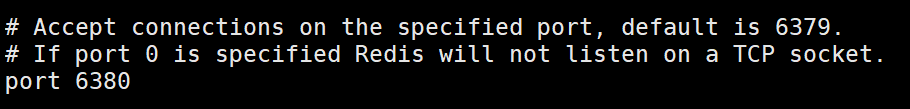
启动
第一个默认启动,默认端口6379
[root@192 src]# ./redis-server &
第二个指定配置文件启动,修改后的端口6380
[root@192 src]# ./redis-server ../redis.conf &
java代码连接Redis分布式缓存
一致性算法
获取连接
package com.mmall.common;
import com.mmall.util.PropertiesUtil;
import redis.clients.jedis.JedisPoolConfig;
import redis.clients.jedis.JedisShardInfo;
import redis.clients.jedis.ShardedJedis;
import redis.clients.jedis.ShardedJedisPool;
import redis.clients.util.Hashing;
import redis.clients.util.Sharded;
import java.util.ArrayList;
import java.util.List;
/**
* Created by geely
*/
public class RedisShardedPool {
private static ShardedJedisPool pool;//sharded jedis连接池
private static Integer maxTotal = Integer.parseInt(PropertiesUtil.getProperty("redis.max.total","20")); //最大连接数
private static Integer maxIdle = Integer.parseInt(PropertiesUtil.getProperty("redis.max.idle","20"));//在jedispool中最大的idle状态(空闲的)的jedis实例的个数
private static Integer minIdle = Integer.parseInt(PropertiesUtil.getProperty("redis.min.idle","20"));//在jedispool中最小的idle状态(空闲的)的jedis实例的个数
private static Boolean testOnBorrow = Boolean.parseBoolean(PropertiesUtil.getProperty("redis.test.borrow","true"));//在borrow一个jedis实例的时候,是否要进行验证操作,如果赋值true。则得到的jedis实例肯定是可以用的。
private static Boolean testOnReturn = Boolean.parseBoolean(PropertiesUtil.getProperty("redis.test.return","true"));//在return一个jedis实例的时候,是否要进行验证操作,如果赋值true。则放回jedispool的jedis实例肯定是可以用的。
private static String redis1Ip = PropertiesUtil.getProperty("redis1.ip");
private static Integer redis1Port = Integer.parseInt(PropertiesUtil.getProperty("redis1.port"));
private static String redis2Ip = PropertiesUtil.getProperty("redis2.ip");
private static Integer redis2Port = Integer.parseInt(PropertiesUtil.getProperty("redis2.port"));
private static void initPool(){
JedisPoolConfig config = new JedisPoolConfig();
config.setMaxTotal(maxTotal);
config.setMaxIdle(maxIdle);
config.setMinIdle(minIdle);
config.setTestOnBorrow(testOnBorrow);
config.setTestOnReturn(testOnReturn);
//连接耗尽的时候,是否阻塞,false会抛出异常,true阻塞直到超时。默认为true。
config.setBlockWhenExhausted(true);
JedisShardInfo info1 = new JedisShardInfo(redis1Ip,redis1Port,1000*2);
JedisShardInfo info2 = new JedisShardInfo(redis2Ip,redis2Port,1000*2);
List<JedisShardInfo> jedisShardInfoList = new ArrayList<JedisShardInfo>(2);
jedisShardInfoList.add(info1);
jedisShardInfoList.add(info2);
pool = new ShardedJedisPool(config,jedisShardInfoList, Hashing.MURMUR_HASH, Sharded.DEFAULT_KEY_TAG_PATTERN);
}
static{
initPool();
}
public static ShardedJedis getJedis(){
return pool.getResource();
}
public static void returnBrokenResource(ShardedJedis jedis){
pool.returnBrokenResource(jedis);
}
public static void returnResource(ShardedJedis jedis){
pool.returnResource(jedis);
}
public static void main(String[] args) {
ShardedJedis jedis = pool.getResource();
for(int i =0;i<10;i++){
jedis.set("key"+i,"value"+i);
}
returnResource(jedis);
// pool.destroy();//临时调用,销毁连接池中的所有连接
System.out.println("program is end");
}
}
读写数据
package com.mmall.util;
import com.mmall.common.RedisShardedPool;
import lombok.extern.slf4j.Slf4j;
import redis.clients.jedis.ShardedJedis;
/**
* Created by geely
*/
@Slf4j
public class RedisShardedPoolUtil {
/**
* 设置key的有效期,单位是秒
* @param key
* @param exTime
* @return
*/
public static Long expire(String key,int exTime){
ShardedJedis jedis = null;
Long result = null;
try {
jedis = RedisShardedPool.getJedis();
result = jedis.expire(key,exTime);
} catch (Exception e) {
log.error("expire key:{} error",key,e);
RedisShardedPool.returnBrokenResource(jedis);
return result;
}
RedisShardedPool.returnResource(jedis);
return result;
}
//exTime的单位是秒
public static String setEx(String key,String value,int exTime){
ShardedJedis jedis = null;
String result = null;
try {
jedis = RedisShardedPool.getJedis();
result = jedis.setex(key,exTime,value);
} catch (Exception e) {
log.error("setex key:{} value:{} error",key,value,e);
RedisShardedPool.returnBrokenResource(jedis);
return result;
}
RedisShardedPool.returnResource(jedis);
return result;
}
public static String set(String key,String value){
ShardedJedis jedis = null;
String result = null;
try {
jedis = RedisShardedPool.getJedis();
result = jedis.set(key,value);
} catch (Exception e) {
log.error("set key:{} value:{} error",key,value,e);
RedisShardedPool.returnBrokenResource(jedis);
return result;
}
RedisShardedPool.returnResource(jedis);
return result;
}
public static String getSet(String key,String value){
ShardedJedis jedis = null;
String result = null;
try {
jedis = RedisShardedPool.getJedis();
result = jedis.getSet(key,value);
} catch (Exception e) {
log.error("getset key:{} value:{} error",key,value,e);
RedisShardedPool.returnBrokenResource(jedis);
return result;
}
RedisShardedPool.returnResource(jedis);
return result;
}
public static String get(String key){
ShardedJedis jedis = null;
String result = null;
try {
jedis = RedisShardedPool.getJedis();
result = jedis.get(key);
} catch (Exception e) {
log.error("get key:{} error",key,e);
RedisShardedPool.returnBrokenResource(jedis);
return result;
}
RedisShardedPool.returnResource(jedis);
return result;
}
public static Long del(String key){
ShardedJedis jedis = null;
Long result = null;
try {
jedis = RedisShardedPool.getJedis();
result = jedis.del(key);
} catch (Exception e) {
log.error("del key:{} error",key,e);
RedisShardedPool.returnBrokenResource(jedis);
return result;
}
RedisShardedPool.returnResource(jedis);
return result;
}
public static Long setnx(String key,String value){
ShardedJedis jedis = null;
Long result = null;
try {
jedis = RedisShardedPool.getJedis();
result = jedis.setnx(key,value);
} catch (Exception e) {
log.error("setnx key:{} value:{} error",key,value,e);
RedisShardedPool.returnBrokenResource(jedis);
return result;
}
RedisShardedPool.returnResource(jedis);
return result;
}
public static void main(String[] args) {
ShardedJedis jedis = RedisShardedPool.getJedis();
RedisPoolUtil.set("keyTest","value");
String value = RedisPoolUtil.get("keyTest");
RedisPoolUtil.setEx("keyex","valueex",60*10);
RedisPoolUtil.expire("keyTest",60*20);
RedisPoolUtil.del("keyTest");
String aaa = RedisPoolUtil.get(null);
System.out.println(aaa);
System.out.println("end");
}
}
Spring Session单点登录
参考
引入依赖
<!-- spring session 单点登录 -->
<dependency>
<groupId>org.springframework.session</groupId>
<artifactId>spring-session-data-redis</artifactId>
<version>1.2.0.RELEASE</version>
</dependency>
Spring Session整合Redis
applicationContext.xml引入整合配置文件
<import resource="applicationContext-spring-session.xml"/>
新建applicationContext-spring-session.xml资源文件
<?xml version="1.0" encoding="UTF-8"?>
<beans xmlns="http://www.springframework.org/schema/beans"
xmlns:xsi="http://www.w3.org/2001/XMLSchema-instance" xmlns:aop="http://www.springframework.org/schema/aop"
xmlns:tx="http://www.springframework.org/schema/tx" xmlns:jdbc="http://www.springframework.org/schema/jdbc"
xmlns:context="http://www.springframework.org/schema/context"
xsi:schemaLocation="
http://www.springframework.org/schema/context http://www.springframework.org/schema/context/spring-context.xsd
http://www.springframework.org/schema/beans http://www.springframework.org/schema/beans/spring-beans.xsd
http://www.springframework.org/schema/tx http://www.springframework.org/schema/tx/spring-tx.xsd
http://www.springframework.org/schema/aop http://www.springframework.org/schema/aop/spring-aop.xsd">
<bean id="redisHttpSessionConfiguration" class="org.springframework.session.data.redis.config.annotation.web.http.RedisHttpSessionConfiguration">
<property name="maxInactiveIntervalInSeconds" value="1800" />
</bean>
<bean id="defaultCookieSerializer" class="org.springframework.session.web.http.DefaultCookieSerializer">
<property name="domainName" value="localhost" />
<property name="useHttpOnlyCookie" value="true" />
<property name="cookiePath" value="/" />
<property name="cookieMaxAge" value="31536000" />
</bean>
<bean id="jedisPoolConfig" class="redis.clients.jedis.JedisPoolConfig">
<property name="maxTotal" value="20"/>
</bean>
<bean id="jedisConnectionFactory" class="org.springframework.data.redis.connection.jedis.JedisConnectionFactory">
<property name="hostName" value="192.168.1.104" />
<property name="port" value="6379" />
<property name="poolConfig" ref="jedisPoolConfig" />
</bean>
</beans>
配置web.xml
<filter>
<filter-name>springSessionRepositoryFilter</filter-name>
<filter-class>org.springframework.web.filter.DelegatingFilterProxy</filter-class>
</filter>
<filter-mapping>
<filter-name>springSessionRepositoryFilter</filter-name>
<url-pattern>*.do</url-pattern>
</filter-mapping>
使用
这里的session是经过包装过的代理类
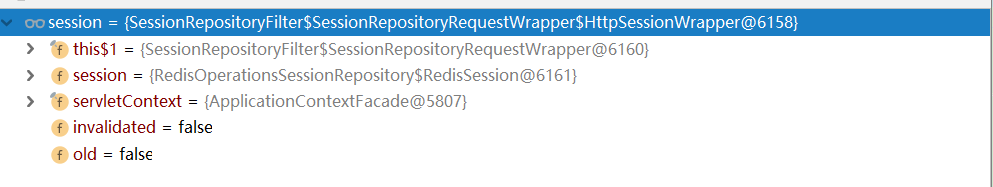
session.setAttribute(Const.CURRENT_USER,response.getData());
session.removeAttribute(Const.CURRENT_USER);
User user = (User)session.getAttribute(Const.CURRENT_USER);
坑
Caused by: org.springframework.beans.factory.NoSuchBeanDefinitionException: No qualifying bean of type [org.springframework.session.SessionRepository] found for dependency: expected at least 1 bean which qualifies as autowire candidate for this dependency. Dependency annotations: {}
描述: 启动报错
解决:修改<org.springframework.version>4.0.0.RELEASE</org.springframework.version>为
<org.springframework.version>4.0.3.RELEASE</org.springframework.version>
No bean named ‘springSessionRepositoryFilter’ is defined
描述:启动报错,容器找不到该bean
<filter>
<filter-name>springSessionRepositoryFilter</filter-name>
<filter-class>org.springframework.web.filter.DelegatingFilterProxy</filter-class>
</filter>
<filter-mapping>
<filter-name>springSessionRepositoryFilter</filter-name>
<url-pattern>*.do</url-pattern>
</filter-mapping>
解决:
spring配置文件没有引入spring-session整合配置文件
<import resource="applicationContext-spring-session.xml"/>
SpringMVC全局异常控制
Spring及SpringMVC包扫描隔离
Spring扫描
排除controller扫描注解
<context:component-scan base-package="com.mmall" annotation-config="true">
<context:exclude-filter type="annotation" expression="org.springframework.stereotype.Controller" />
</context:component-scan>
SpringMVC扫描
<!--springmvc扫描包指定到controller,防止重复扫描
use-default-filters="false" 关闭默认扫描
-->
<context:component-scan base-package="com.mmall.controller" annotation-config="true" use-default-filters="false">
<context:include-filter type="annotation" expression="org.springframework.stereotype.Controller"/>
</context:component-scan>
@Component注解
异常包装类ExceptionResolver.java,必须要加上@Component注解,使其成为容器中的bean,@Component类似于@Controller、@Service、@Repository
dao层用@Repositoryservice层用@Servicecontroller层用@Controller
其它的用@Component
package com.mmall.common;
import lombok.extern.slf4j.Slf4j;
import org.springframework.stereotype.Component;
import org.springframework.stereotype.Repository;
import org.springframework.stereotype.Service;
import org.springframework.web.servlet.HandlerExceptionResolver;
import org.springframework.web.servlet.ModelAndView;
import org.springframework.web.servlet.view.json.MappingJacksonJsonView;
import javax.servlet.http.HttpServletRequest;
import javax.servlet.http.HttpServletResponse;
/**
* Created by geely
*/
@Slf4j
@Component
public class ExceptionResolver implements HandlerExceptionResolver{
@Override
public ModelAndView resolveException(HttpServletRequest httpServletRequest, HttpServletResponse httpServletResponse, Object o, Exception e) {
log.error("{} Exception",httpServletRequest.getRequestURI(),e);
ModelAndView modelAndView = new ModelAndView(new MappingJacksonJsonView());
//当使用是jackson2.x的时候使用MappingJackson2JsonView,本项目使用的是1.9。
modelAndView.addObject("status",ResponseCode.ERROR.getCode());
modelAndView.addObject("msg","接口异常,详情请查看服务端日志的异常信息");
modelAndView.addObject("data",e.toString());
return modelAndView;
}
}
SpringMVC拦截器
springmvc配置拦截器
<mvc:mapping path="/manage/**"/>代表请求经过/manage目录下的子目录下的controller也会被拦截
<mvc:mapping path="/manage/*"/>代表请求经过/manage目录下的controller会被拦截,而子目录下的controller不会被拦截
<mvc:exclude-mapping path="/manage/user/login.do"/>配置不拦截某些请求
<mvc:interceptors>
<!-- 定义在这里的,所有的都会拦截-->
<mvc:interceptor>
<!--manage/a.do /manage/*-->
<!--manage/b.do /manage/*-->
<!--manage/product/save.do /manage/**-->
<!--manage/order/detail.do /manage/**-->
<mvc:mapping path="/manage/**"/>
<!--<mvc:exclude-mapping path="/manage/user/login.do"/>-->
<bean class="com.mmall.controller.common.interceptor.AuthorityInterceptor" />
</mvc:interceptor>
</mvc:interceptors>
定义拦截器处理类
preHandle请求到达controll之前会调用该方法
postHandle请求到达controller处理后会调用该方法
afterCompletion请求到达controller处理后返回ModelAndView后会调用该方法
package com.mmall.controller.common.interceptor;
import com.google.common.collect.Maps;
import com.mmall.common.Const;
import com.mmall.common.ServerResponse;
import com.mmall.pojo.User;
import com.mmall.util.CookieUtil;
import com.mmall.util.JsonUtil;
import com.mmall.util.RedisShardedPoolUtil;
import lombok.extern.slf4j.Slf4j;
import org.apache.commons.lang.StringUtils;
import org.springframework.web.method.HandlerMethod;
import org.springframework.web.servlet.HandlerInterceptor;
import org.springframework.web.servlet.ModelAndView;
import javax.servlet.http.HttpServletRequest;
import javax.servlet.http.HttpServletResponse;
import java.io.PrintWriter;
import java.util.Arrays;
import java.util.Iterator;
import java.util.Map;
/**
* Created by geely
*/
@Slf4j
public class AuthorityInterceptor implements HandlerInterceptor{
@Override
public boolean preHandle(HttpServletRequest request, HttpServletResponse response, Object handler) throws Exception {
log.info("preHandle");
//请求中Controller中的方法名
HandlerMethod handlerMethod = (HandlerMethod)handler;
//解析HandlerMethod
String methodName = handlerMethod.getMethod().getName();
String className = handlerMethod.getBean().getClass().getSimpleName();
//解析参数,具体的参数key以及value是什么,我们打印日志
StringBuffer requestParamBuffer = new StringBuffer();
Map paramMap = request.getParameterMap();
Iterator it = paramMap.entrySet().iterator();
while (it.hasNext()){
Map.Entry entry = (Map.Entry)it.next();
String mapKey = (String)entry.getKey();
String mapValue = StringUtils.EMPTY;
//request这个参数的map,里面的value返回的是一个String[]
Object obj = entry.getValue();
if(obj instanceof String[]){
String[] strs = (String[])obj;
mapValue = Arrays.toString(strs);
}
requestParamBuffer.append(mapKey).append("=").append(mapValue);
}
if(StringUtils.equals(className,"UserManageController") && StringUtils.equals(methodName,"login")){
log.info("权限拦截器拦截到请求,className:{},methodName:{}",className,methodName);
//如果是拦截到登录请求,不打印参数,因为参数里面有密码,全部会打印到日志中,防止日志泄露
return true;
}
log.info("权限拦截器拦截到请求,className:{},methodName:{},param:{}",className,methodName,requestParamBuffer.toString());
User user = null;
String loginToken = CookieUtil.readLoginToken(request);
if(StringUtils.isNotEmpty(loginToken)){
String userJsonStr = RedisShardedPoolUtil.get(loginToken);
user = JsonUtil.string2Obj(userJsonStr,User.class);
}
if(user == null || (user.getRole().intValue() != Const.Role.ROLE_ADMIN)){
//返回false.即不会调用controller里的方法
response.reset();//geelynote 这里要添加reset,否则报异常 getWriter() has already been called for this response.
response.setCharacterEncoding("UTF-8");//geelynote 这里要设置编码,否则会乱码
response.setContentType("application/json;charset=UTF-8");//geelynote 这里要设置返回值的类型,因为全部是json接口。
PrintWriter out = response.getWriter();
//上传由于富文本的控件要求,要特殊处理返回值,这里面区分是否登录以及是否有权限
if(user == null){
if(StringUtils.equals(className,"ProductManageController") && StringUtils.equals(methodName,"richtextImgUpload")){
Map resultMap = Maps.newHashMap();
resultMap.put("success",false);
resultMap.put("msg","请登录管理员");
out.print(JsonUtil.obj2String(resultMap));
}else{
out.print(JsonUtil.obj2String(ServerResponse.createByErrorMessage("拦截器拦截,用户未登录")));
}
}else{
if(StringUtils.equals(className,"ProductManageController") && StringUtils.equals(methodName,"richtextImgUpload")){
Map resultMap = Maps.newHashMap();
resultMap.put("success",false);
resultMap.put("msg","无权限操作");
out.print(JsonUtil.obj2String(resultMap));
}else{
out.print(JsonUtil.obj2String(ServerResponse.createByErrorMessage("拦截器拦截,用户无权限操作")));
}
}
out.flush();
out.close();//geelynote 这里要关闭
return false;
}
return true;
}
@Override
public void postHandle(HttpServletRequest request, HttpServletResponse response, Object handler, ModelAndView modelAndView) throws Exception {
log.info("postHandle");
}
@Override
public void afterCompletion(HttpServletRequest request, HttpServletResponse response, Object handler, Exception ex) throws Exception {
log.info("afterCompletion");
}
}
登录死循环
描述:springmvc配置拦截器,如果登录请求也拦截的话,会导致一直登录不上,陷入死循环当中
解决:
方式一:可以在配置拦截器的时候过滤掉登录请求<mvc:exclude-mapping path="/manage/user/login.do"/>
方式二:拦截器处理类的preHandle方法会在到达controller调用该方法,因此可以在该方法中过滤掉登录请求不拦截
if(StringUtils.equals(className,"UserManageController") && StringUtils.equals(methodName,"login")){
log.info("权限拦截器拦截到请求,className:{},methodName:{}",className,methodName);
//如果是拦截到登录请求,不打印参数,因为参数里面有密码,全部会打印到日志中,防止日志泄露
return true;
}
重置响应对象
描述:拦截器处理类的三个方法都是返回布尔值,而controller都是返回json数据,请求如果被拦截到没有到达controller,那么在拦截器处理类的preHandle方法中必须重置响应对象
解决:
if(user == null || (user.getRole().intValue() != Const.Role.ROLE_ADMIN)){
//返回false.即不会调用controller里的方法
response.reset();//geelynote 这里要添加reset,否则报异常 getWriter() has already been called for this response.
response.setCharacterEncoding("UTF-8");//geelynote 这里要设置编码,否则会乱码
response.setContentType("application/json;charset=UTF-8");//geelynote 这里要设置返回值的类型,因为全部是json接口。
PrintWriter out = response.getWriter();
//上传由于富文本的控件要求,要特殊处理返回值,这里面区分是否登录以及是否有权限
if(user == null){
if(StringUtils.equals(className,"ProductManageController") && StringUtils.equals(methodName,"richtextImgUpload")){
Map resultMap = Maps.newHashMap();
resultMap.put("success",false);
resultMap.put("msg","请登录管理员");
out.print(JsonUtil.obj2String(resultMap));
}else{
out.print(JsonUtil.obj2String(ServerResponse.createByErrorMessage("拦截器拦截,用户未登录")));
}
}else{
if(StringUtils.equals(className,"ProductManageController") && StringUtils.equals(methodName,"richtextImgUpload")){
Map resultMap = Maps.newHashMap();
resultMap.put("success",false);
resultMap.put("msg","无权限操作");
out.print(JsonUtil.obj2String(resultMap));
}else{
out.print(JsonUtil.obj2String(ServerResponse.createByErrorMessage("拦截器拦截,用户无权限操作")));
}
}
out.flush();
out.close();//geelynote 这里要关闭
return false;
}SpringMVC RESTful改造
编辑web.xml
修改前
<servlet>
<servlet-name>dispatcher</servlet-name>
<servlet-class>org.springframework.web.servlet.DispatcherServlet</servlet-class>
<load-on-startup>1</load-on-startup>
</servlet>
<servlet-mapping>
<servlet-name>dispatcher</servlet-name>
<url-pattern>*.do</url-pattern>
</servlet-mapping>
修改后
<servlet>
<servlet-name>dispatcher</servlet-name>
<servlet-class>org.springframework.web.servlet.DispatcherServlet</servlet-class>
<load-on-startup>1</load-on-startup>
</servlet>
<servlet-mapping>
<servlet-name>dispatcher</servlet-name>
<url-pattern>/</url-pattern>
</servlet-mapping>
controller使用RESTful风格
根据id查询产品
修改前
@RequestMapping("detail.do")
@ResponseBody
public ServerResponse<ProductDetailVo> detail(Integer productId){
return iProductService.getProductDetail(productId);
}
修改后
@RequestMapping(value = "/{productId}", method = RequestMethod.GET)
@ResponseBody
public ServerResponse<ProductDetailVo> detailRESTful(@PathVariable Integer productId){
return iProductService.getProductDetail(productId);
}
搜索产品
keyword、categoryId不为空
修改前
@RequestMapping("list.do")
@ResponseBody
public ServerResponse<PageInfo> list(@RequestParam(value = "keyword",required = false)String keyword,
@RequestParam(value = "categoryId",required = false)Integer categoryId,
@RequestParam(value = "pageNum",defaultValue = "1") int pageNum,
@RequestParam(value = "pageSize",defaultValue = "10") int pageSize,
@RequestParam(value = "orderBy",defaultValue = "") String orderBy){
return iProductService.getProductByKeywordCategory(keyword,categoryId,pageNum,pageSize,orderBy);
}
修改后
//http://www.happymmall.com/product/手机/100012/1/10/price_asc
@RequestMapping(value = "/{keyword}/{categoryId}/{pageNum}/{pageSize}/{orderBy}",method = RequestMethod.GET)
@ResponseBody
public ServerResponse<PageInfo> listRESTful(@PathVariable(value = "keyword")String keyword,
@PathVariable(value = "categoryId")Integer categoryId,
@PathVariable(value = "pageNum") Integer pageNum,
@PathVariable(value = "pageSize") Integer pageSize,
@PathVariable(value = "orderBy") String orderBy){
if(pageNum == null){
pageNum = 1;
}
if(pageSize == null){
pageSize = 10;
}
if(StringUtils.isBlank(orderBy)){
orderBy = "price_asc";
}
return iProductService.getProductByKeywordCategory(keyword,categoryId,pageNum,pageSize,orderBy);
}
keyword、categoryId有一个为空
修改后版本一
keyword为空
// http://www.happymmall.com/product/100012/1/10/price_asc
@RequestMapping(value = "/{categoryId}/{pageNum}/{pageSize}/{orderBy}",method = RequestMethod.GET)
@ResponseBody
public ServerResponse<PageInfo> listRESTfulBadcase(@PathVariable(value = "categoryId")Integer categoryId,
@PathVariable(value = "pageNum") Integer pageNum,
@PathVariable(value = "pageSize") Integer pageSize,
@PathVariable(value = "orderBy") String orderBy){
if(pageNum == null){
pageNum = 1;
}
if(pageSize == null){
pageSize = 10;
}
if(StringUtils.isBlank(orderBy)){
orderBy = "price_asc";
}
return iProductService.getProductByKeywordCategory("",categoryId,pageNum,pageSize,orderBy);
}categoryId为空
@RequestMapping(value = "/{keyword}/{pageNum}/{pageSize}/{orderBy}",method = RequestMethod.GET)
@ResponseBody
public ServerResponse<PageInfo> listRESTfulBadcase(@PathVariable(value = "keyword")String keyword,
@PathVariable(value = "pageNum") Integer pageNum,
@PathVariable(value = "pageSize") Integer pageSize,
@PathVariable(value = "orderBy") String orderBy){
if(pageNum == null){
pageNum = 1;
}
if(pageSize == null){
pageSize = 10;
}
if(StringUtils.isBlank(orderBy)){
orderBy = "price_asc";
}
return iProductService.getProductByKeywordCategory(keyword,null,pageNum,pageSize,orderBy);
}
浏览器请求http://localhost:8088/mmall_war_exploded/product/100012/1/10/price_asc
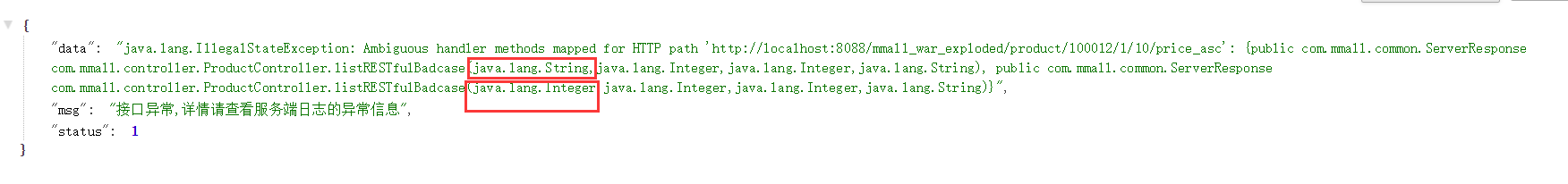
发生了歧义,不知道要走哪一个方法,所以报错了
修改后版本二
categoryId为空
//http://www.happymmall.com/product/keyword/手机/1/10/price_asc
@RequestMapping(value = "/keyword/{keyword}/{pageNum}/{pageSize}/{orderBy}",method = RequestMethod.GET)
@ResponseBody
public ServerResponse<PageInfo> listRESTful(@PathVariable(value = "keyword")String keyword,
@PathVariable(value = "pageNum") Integer pageNum,
@PathVariable(value = "pageSize") Integer pageSize,
@PathVariable(value = "orderBy") String orderBy){
if(pageNum == null){
pageNum = 1;
}
if(pageSize == null){
pageSize = 10;
}
if(StringUtils.isBlank(orderBy)){
orderBy = "price_asc";
}
return iProductService.getProductByKeywordCategory(keyword,null,pageNum,pageSize,orderBy);
}
keyword为空
//http://www.happymmall.com/product/category/100012/1/10/price_asc
@RequestMapping(value = "/category/{categoryId}/{pageNum}/{pageSize}/{orderBy}",method = RequestMethod.GET)
@ResponseBody
public ServerResponse<PageInfo> listRESTful(@PathVariable(value = "categoryId")Integer categoryId,
@PathVariable(value = "pageNum") Integer pageNum,
@PathVariable(value = "pageSize") Integer pageSize,
@PathVariable(value = "orderBy") String orderBy){
if(pageNum == null){
pageNum = 1;
}
if(pageSize == null){
pageSize = 10;
}
if(StringUtils.isBlank(orderBy)){
orderBy = "price_asc";
}
return iProductService.getProductByKeywordCategory("",categoryId,pageNum,pageSize,orderBy);
}浏览器访问http://localhost:8088/mmall_war_exploded/product/keyword/手机/1/10/price_asc和http://localhost:8088/mmall_war_exploded/product/category/100002/1/10/price_asc
这样子就可以避免歧义
Spring Schedul定时任务
Cron生成器
定时任务配置
注解方式配置定时任务
编辑spring配置文件
<?xml version="1.0" encoding="UTF-8"?>
<beans
xmlns:task="http://www.springframework.org/schema/task"
xsi:schemaLocation="http://www.springframework.org/schema/task
http://www.springframework.org/schema/task/spring-task.xsd"
<task:annotation-driven/>
</beans>
创建定时任务类
package com.mmall.task;
import com.mmall.service.IOrderService;
import com.mmall.util.PropertiesUtil;
import lombok.extern.slf4j.Slf4j;
import org.springframework.beans.factory.annotation.Autowired;
import org.springframework.scheduling.annotation.Scheduled;
import org.springframework.stereotype.Component;
/**
* Created by geely
*/
@Component
@Slf4j
public class CloseOrderTask {
@Autowired
private IOrderService iOrderService;
//每隔5秒执行一次
@Scheduled(cron="*/5 * * * * ?")
public void closeOrderTaskV1(){
log.info("关闭订单定时任务启动");
int hour = Integer.parseInt(PropertiesUtil.getProperty("close.order.task.time.hour","2"));
// iOrderService.closeOrder(hour);
log.info("关闭订单定时任务结束");
}
}
MySQL行锁、表锁
行锁
明确的主键
明确指定主键id,并且有结果集,产生行锁
SELECT
*
FROM
mmall_product
WHERE
id = '26' FOR UPDATE;
明确指定主键id,并且无结果集,无锁
SELECT
*
FROM
mmall_product
WHERE
id = '66' FOR UPDATE;
表锁
无明确的主键
无主键,产生表锁
SELECT
*
FROM
mmall_product
WHERE
NAME = 'Apple iPhone 7 Plus (A1661) 128G 玫瑰金色 移动联通电信4G手机' FOR UPDATE;主键不明确产生表锁
SELECT
*
FROM
mmall_product
WHERE
id <> '66' FOR UPDATE;
SELECT
*
FROM
mmall_product
WHERE
id LIKE '66' FOR UPDATE;
使用
关单:查询订单的时候,订单包含了子订单,根据子订单号查询产品
<select id="selectStockByProductId" resultType="int" parameterType="java.lang.Integer">
select
stock
from mmall_product
where id = #{id}
for update
</select>
xml转义
用<![CDATA[]]>>包裹住有转义的字符即可
<select id="selectOrderStatusByCreateTime" resultMap="BaseResultMap" parameterType="map">
SELECT
<include refid="Base_Column_List"/>
from mmall_order
where status = #{status}
<![CDATA[
and create_time <= #{date}
]]>
order by create_time desc
</select>
原生分布式锁
Spring Schedule+Redis分布式锁构建分布式任务调度
简单版
获取到锁,锁住时间5秒,如果此期间发生中断,会导致死锁
// @Scheduled(cron="0 */1 * * * ?")
public void closeOrderTaskV2(){
log.info("关闭订单定时任务启动");
long lockTimeout = Long.parseLong(PropertiesUtil.getProperty("lock.timeout","5000"));
Long setnxResult = RedisShardedPoolUtil.setnx(Const.REDIS_LOCK.CLOSE_ORDER_TASK_LOCK,String.valueOf(System.currentTimeMillis()+lockTimeout));
if(setnxResult != null && setnxResult.intValue() == 1){
//如果返回值是1,代表设置成功,获取锁
closeOrder(Const.REDIS_LOCK.CLOSE_ORDER_TASK_LOCK);
}else{
log.info("没有获得分布式锁:{}",Const.REDIS_LOCK.CLOSE_ORDER_TASK_LOCK);
}
log.info("关闭订单定时任务结束");
}
private void closeOrder(String lockName){
//有效期50秒,防止死锁
RedisShardedPoolUtil.expire(lockName,5);
log.info("获取{},ThreadName:{}",Const.REDIS_LOCK.CLOSE_ORDER_TASK_LOCK,Thread.currentThread().getName());
int hour = Integer.parseInt(PropertiesUtil.getProperty("close.order.task.time.hour","2"));
iOrderService.closeOrder(hour);
RedisShardedPoolUtil.del(Const.REDIS_LOCK.CLOSE_ORDER_TASK_LOCK);
log.info("释放{},ThreadName:{}",Const.REDIS_LOCK.CLOSE_ORDER_TASK_LOCK,Thread.currentThread().getName());
log.info("===============================");
}
安全版
双重防死锁
未获取到锁,继续判断,判断时间戳,看是否可以重置并获取到锁
@Scheduled(cron="0 */1 * * * ?")
public void closeOrderTaskV3(){
log.info("关闭订单定时任务启动");
long lockTimeout = Long.parseLong(PropertiesUtil.getProperty("lock.timeout","5000"));
Long setnxResult = RedisShardedPoolUtil.setnx(Const.REDIS_LOCK.CLOSE_ORDER_TASK_LOCK,String.valueOf(System.currentTimeMillis()+lockTimeout));
if(setnxResult != null && setnxResult.intValue() == 1){
closeOrder(Const.REDIS_LOCK.CLOSE_ORDER_TASK_LOCK);
}else{
//未获取到锁,继续判断,判断时间戳,看是否可以重置并获取到锁
String lockValueStr = RedisShardedPoolUtil.get(Const.REDIS_LOCK.CLOSE_ORDER_TASK_LOCK);
if(lockValueStr != null && System.currentTimeMillis() > Long.parseLong(lockValueStr)){
String getSetResult = RedisShardedPoolUtil.getSet(Const.REDIS_LOCK.CLOSE_ORDER_TASK_LOCK,String.valueOf(System.currentTimeMillis()+lockTimeout));
//再次用当前时间戳getset。
//返回给定的key的旧值,->旧值判断,是否可以获取锁
//当key没有旧值时,即key不存在时,返回nil ->获取锁
//这里我们set了一个新的value值,获取旧的值。
if(getSetResult == null || (getSetResult != null && StringUtils.equals(lockValueStr,getSetResult))){
//真正获取到锁
closeOrder(Const.REDIS_LOCK.CLOSE_ORDER_TASK_LOCK);
}else{
log.info("没有获取到分布式锁:{}",Const.REDIS_LOCK.CLOSE_ORDER_TASK_LOCK);
}
}else{
log.info("没有获取到分布式锁:{}",Const.REDIS_LOCK.CLOSE_ORDER_TASK_LOCK);
}
}
log.info("关闭订单定时任务结束");
}
private void closeOrder(String lockName){
//有效期50秒,防止死锁
RedisShardedPoolUtil.expire(lockName,5);
log.info("获取{},ThreadName:{}",Const.REDIS_LOCK.CLOSE_ORDER_TASK_LOCK,Thread.currentThread().getName());
int hour = Integer.parseInt(PropertiesUtil.getProperty("close.order.task.time.hour","2"));
iOrderService.closeOrder(hour);
RedisShardedPoolUtil.del(Const.REDIS_LOCK.CLOSE_ORDER_TASK_LOCK);
log.info("释放{},ThreadName:{}",Const.REDIS_LOCK.CLOSE_ORDER_TASK_LOCK,Thread.currentThread().getName());
log.info("===============================");
}
Redisson分布式锁
编辑pom.xml
<dependency>
<groupId>org.redisson</groupId>
<artifactId>redisson</artifactId>
<version>2.9.0</version>
</dependency>
<dependency>
<groupId>com.fasterxml.jackson.dataformat</groupId>
<artifactId>jackson-dataformat-avro</artifactId>
<version>2.9.0</version>
</dependency>
使用Redisson分布式锁
// @Scheduled(cron="0 */1 * * * ?")
public void closeOrderTaskV4(){
RLock lock = redissonManager.getRedisson().getLock(Const.REDIS_LOCK.CLOSE_ORDER_TASK_LOCK);
boolean getLock = false;
try {
if(getLock = lock.tryLock(0,50, TimeUnit.SECONDS)){
log.info("Redisson获取到分布式锁:{},ThreadName:{}",Const.REDIS_LOCK.CLOSE_ORDER_TASK_LOCK,Thread.currentThread().getName());
int hour = Integer.parseInt(PropertiesUtil.getProperty("close.order.task.time.hour","2"));
// iOrderService.closeOrder(hour);
}else{
log.info("Redisson没有获取到分布式锁:{},ThreadName:{}",Const.REDIS_LOCK.CLOSE_ORDER_TASK_LOCK,Thread.currentThread().getName());
}
} catch (InterruptedException e) {
log.error("Redisson分布式锁获取异常",e);
} finally {
if(!getLock){
return;
}
lock.unlock();
log.info("Redisson分布式锁释放锁");
}
}




