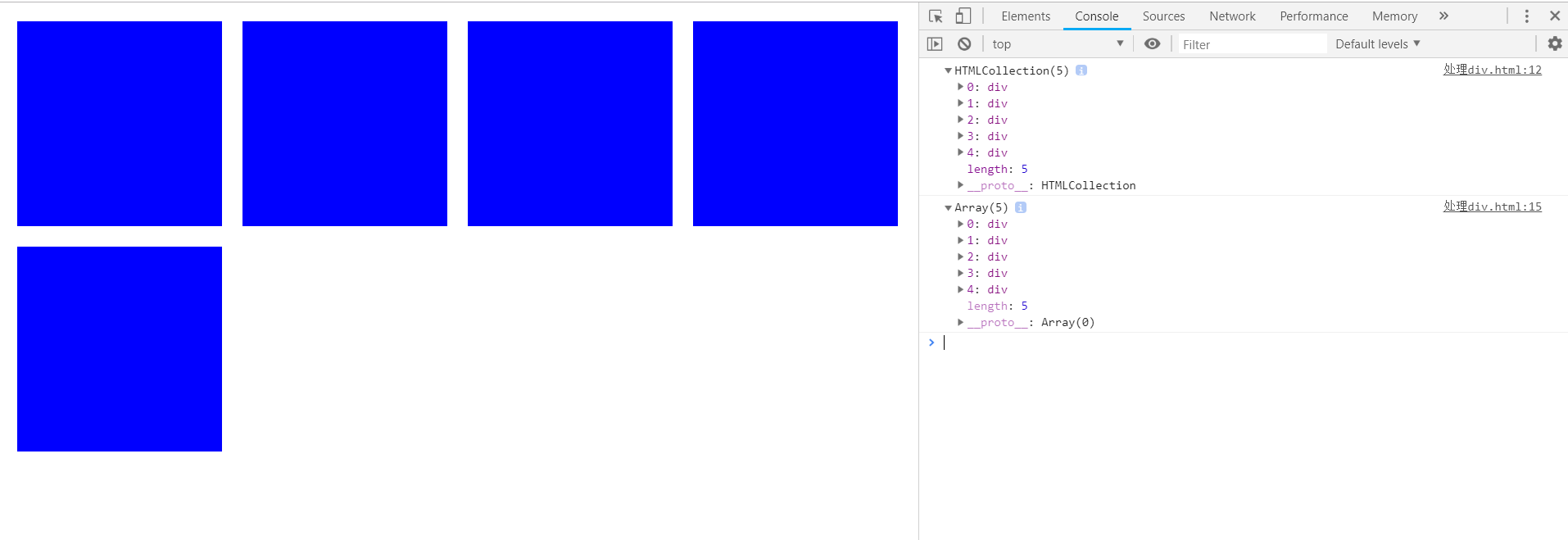1、js面向对象
1)传统的面向对象
<!DOCTYPE html>
<html>
<head>
<meta charset="utf-8">
<title></title>
<script>
function Person(name, age){
this.name=name;
this.age=age;
}
Person.prototype.showName=function (){
alert('我叫'+this.name);
};
Person.prototype.showAge=function (){
alert('我'+this.age+'岁');
};
let p=new Person('blue', 18);
p.showName();
p.showAge();
</script>
</head>
<body>
</body>
</html>
继承
<!DOCTYPE html>
<html>
<head>
<meta charset="utf-8">
<title></title>
<script>
function Person(name, age){
this.name=name;
this.age=age;
}
Person.prototype.showName=function (){
alert('我叫'+this.name);
};
Person.prototype.showAge=function (){
alert('我'+this.age+'岁');
};
//------------------------------------------------
function Worker(name, age, job){
//通过call调用父类构造函数
Person.call(this, name, age);
this.job=job;
}
//使得子类实例对象共享父类原型对象上的方法
Worker.prototype=new Person();
//重写子类原型对象的构造,特别恶心
Worker.prototype.constructor=Worker;
Worker.prototype.showJob=function (){
alert('我是做:'+this.job);
};
let w=new Worker('blue', 18, '打杂的');
w.showName();
w.showAge();
w.showJob();
</script>
</head>
<body>
</body>
</html>
2)js标准的面向对象
<!DOCTYPE html>
<html>
<head>
<meta charset="utf-8">
<title></title>
<script>
/*function Person(name, age){
this.name=name;
this.age=age;
}
Person.prototype.showName=function (){
alert('我叫'+this.name);
};
Person.prototype.showAge=function (){
alert('我'+this.age+'岁');
};*/
//标准面向对象书写方式
class Person{
constructor(name, age){
this.name=name;
this.age=age;
}
showName(){
alert('我叫'+this.name);
}
showAge(){
alert('我'+this.age+'岁');
}
}
let p=new Person('blue', 18);
p.showName();
p.showAge();
//------------------------------------------------
function Worker(name, age, job){
Person.call(this, name, age);
this.job=job;
}
Worker.prototype=new Person();
Worker.prototype.constructor=Worker;
Worker.prototype.showJob=function (){
alert('我是做:'+this.job);
};
</script>
</head>
<body>
</body>
</html>
标准的继承方式
<!DOCTYPE html>
<html>
<head>
<meta charset="utf-8">
<title></title>
<script>
/*function Person(name, age){
this.name=name;
this.age=age;
}
Person.prototype.showName=function (){
alert('我叫'+this.name);
};
Person.prototype.showAge=function (){
alert('我'+this.age+'岁');
};*/
//标准面向对象书写方式
class Person{
constructor(name, age){
this.name=name;
this.age=age;
}
showName(){
alert('我叫'+this.name);
}
showAge(){
alert('我'+this.age+'岁');
}
}
/*let p=new Person('blue', 18);
p.showName();
p.showAge();*/
//------------------------------------------------
/*function Worker(name, age, job){
Person.call(this, name, age);
this.job=job;
}
Worker.prototype=new Person();
Worker.prototype.constructor=Worker;
Worker.prototype.showJob=function (){
alert('我是做:'+this.job);
};*/
//标准继承方式,子类通过extends实例化的子类可以访问到父类原型对象的方法
class Worker extends Person{
constructor(name, age, job){
//super-超类(父类),可以访问到构造方法,不需要通过call的方式调用
super(name, age);
this.job=job;
}
showJob(){
alert('我是做:'+this.job);
}
}
let w=new Worker('blue', 18, '打杂的');
w.showName();
w.showAge();
w.showJob();
</script>
</head>
<body>
</body>
</html>
2、箭头函数this
普通函数:根据调用我的人 this老变
箭头函数:根据所在的环境 this恒定
bind——给函数定死一个this
例1:
<!DOCTYPE html>
<html>
<head>
<meta charset="utf-8">
<title></title>
<script>
let arr = [1, 2, 3];
//箭头函数所处的环境是window
arr.a = () => {
console.log(this);
};
arr.a();
</script>
</head>
<body>
</body>
</html>
输出
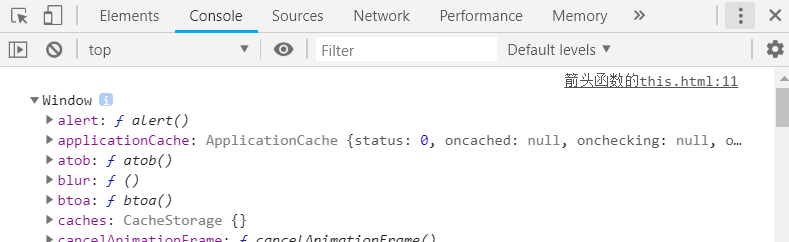
例2:
<!DOCTYPE html>
<html>
<head>
<meta charset="utf-8">
<title></title>
<script>
document.onclick=function (){
let arr=[1,2,3];
//箭头函数所处的环境是document
arr.a=()=>{
console.log(this);
};
arr.a();
};
</script>
</head>
<body>
</body>
</html>
输出
.png)
例3:
箭头函数所处的环境是document,尽管通过bind绑定死了12,但还是输出document,说明箭头函数的this优先级高于bind方式绑定的this
<!DOCTYPE html>
<html>
<head>
<meta charset="utf-8">
<title></title>
<script>
document.onclick=function (){
let a=()=>{
console.log(this);
};
let oBtn=document.getElementById('btn1');
oBtn.onclick=a.bind(12);
};
</script>
</head>
<body>
<input type="button" value="aaa" id="btn1">
</body>
</html>
输出
.png)
3、数组常用方法
1)map 映射
<!DOCTYPE html>
<html>
<head>
<meta charset="utf-8">
<title></title>
<script>
let arr=[62, 55, 82, 37, 26];
let arr2=arr.map(function (item){
if(item>=60){
return true;
}else{
return false;
}
});
//true,false,true,false,false
alert(arr2);
</script>
</head>
<body>
</body>
</html>
改进1
map参数:回调函数使用箭头函数书写方式
<!DOCTYPE html>
<html>
<head>
<meta charset="utf-8">
<title></title>
<script>
let arr=[62, 55, 82, 37, 26];
let arr2=arr.map((item)=>{
if(item>=60){
return true;
}else{
return false;
}
});
alert(arr2);
</script>
</head>
<body>
</body>
</html>
改进2
如果有且仅有1个参数,()可以省
<!DOCTYPE html>
<html>
<head>
<meta charset="utf-8">
<title></title>
<script>
let arr=[62, 55, 82, 37, 26];
let arr2=arr.map(item=>{
if(item>=60){
return true;
}else{
return false;
}
});
alert(arr2);
</script>
</head>
<body>
</body>
</html>
改进3
如果函数体只有一句话,而且是return,{}可以省
<!DOCTYPE html>
<html>
<head>
<meta charset="utf-8">
<title></title>
<script>
let arr=[62, 55, 82, 37, 26];
let arr2=arr.map(item=>item>=60);
alert(arr2);
</script>
</head>
<body>
</body>
</html>
2)filter过滤
<!DOCTYPE html>
<html>
<head>
<meta charset="utf-8">
<title></title>
<script>
let arr=[12,5,88,37,21,91,17,24];
let arr2=arr.filter(item=>item%2);
//5,37,21,91,17
alert(arr2);
</script>
</head>
<body>
</body>
</html>
3)forEach 遍历
求和
<!DOCTYPE html>
<html>
<head>
<meta charset="utf-8">
<title></title>
<script>
let arr=[12,5,88,37,21,91,17,24];
let sum=0;
arr.forEach(item=>{
sum+=item;
});
//结果295
alert(sum);
</script>
</head>
<body>
</body>
</html>
4)reduce 汇总
参数
tmp:中间结果
item:元素项
index:元素索引
求和
<!DOCTYPE html>
<html>
<head>
<meta charset="utf-8">
<title></title>
<script>
let arr=[12,5,88,37,21,91,17,24];
let sum=arr.reduce((tmp,item,index)=>{
console.log(tmp, item, index);
return tmp+item;
});
console.log(sum);
</script>
</head>
<body>
</body>
</html>
输出
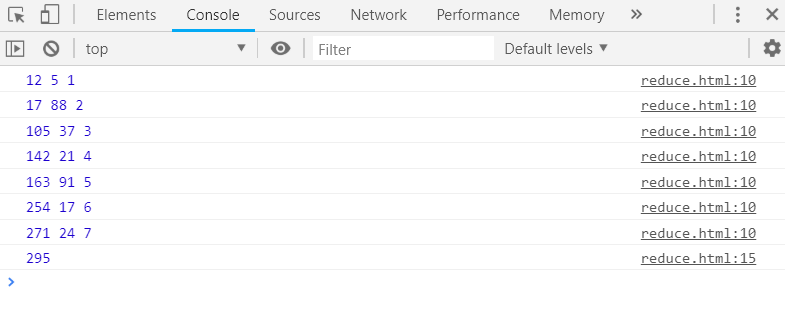
求平均
<!DOCTYPE html>
<html>
<head>
<meta charset="utf-8">
<title></title>
<script>
let arr=[12,5,88,37,21,91,17,24];
let sum=arr.reduce((tmp,item,index)=>{
return tmp+item;
});
//结果36.875
console.log(sum/arr.length);
</script>
</head>
<body>
</body>
</html>
5)from
将类数组转换成数组
<!DOCTYPE html>
<html>
<head>
<meta charset="utf-8">
<title></title>
<style media="screen">
div {width:200px; height:200px; background:#CCC; float:left; margin:10px;}
</style>
<script>
window.onload=function (){
//DOM对象
let aDiv=document.getElementsByTagName('div');
console.log(aDiv);
//数组
let aDiv2=Array.from(aDiv);
console.log(aDiv2);
Array.from(aDiv).forEach(div=>{
div.style.background='yellow';
});
Array.prototype.slice.call(aDiv).forEach(div=>{
div.style.background='blue';
});
};
</script>
</head>
<body>
<div class=""></div>
<div class=""></div>
<div class=""></div>
<div class=""></div>
<div class=""></div>
</body>
</html>
输出